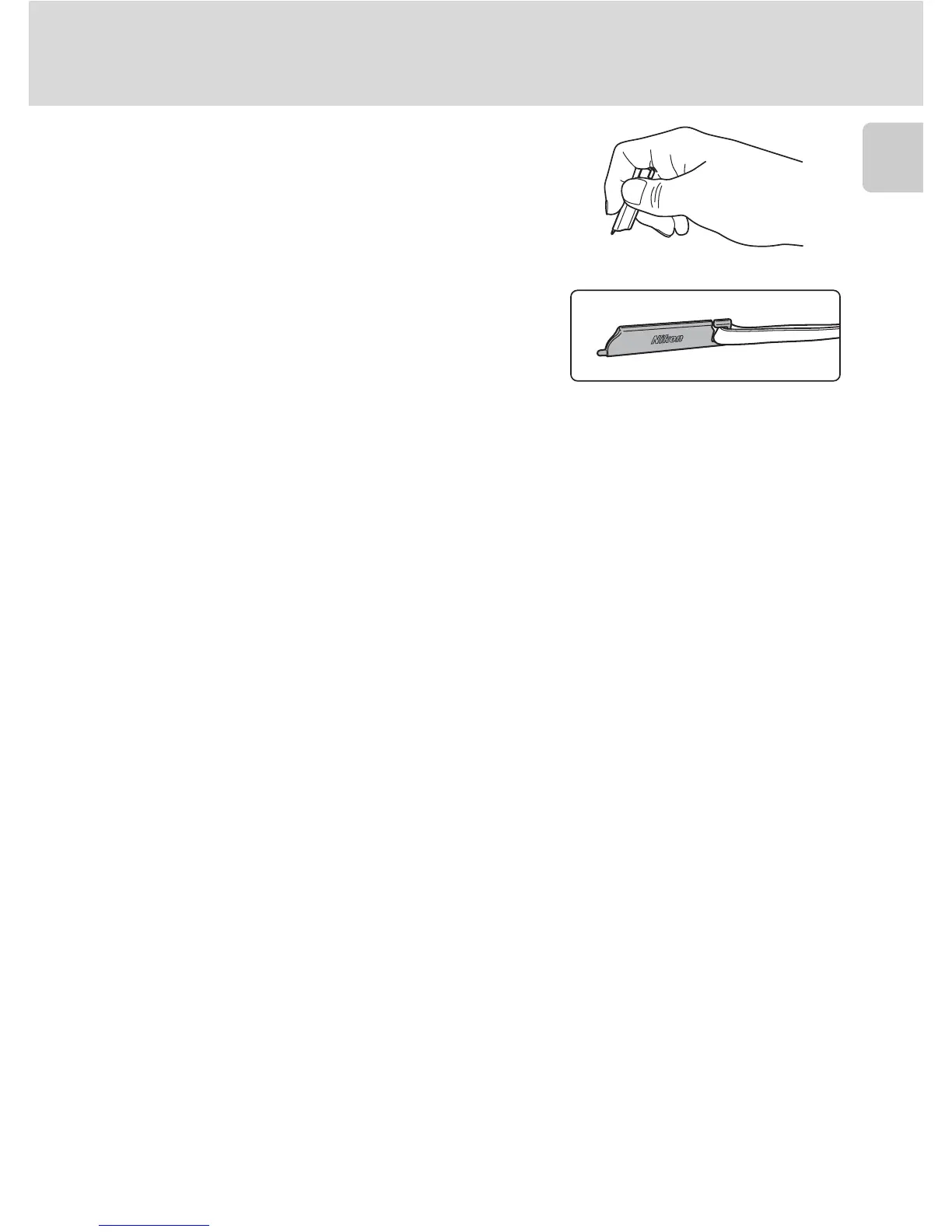9
Operating the Touch Panel
Introduction
Using the Stylus
Use the stylus for operations that require more
precision than using a finger, such as when using
the draw option (A 72) or the paint option
(A 116).
Attaching the Stylus
Attach the stylus to the strap as shown.
B Notes on the Touch Panel
• Do not press on the touch panel with pointed objects other than the supplied stylus.
• Do not apply unnecessary pressure to the touch panel.
B Notes on Tapping/Dragging
• When tapping, the camera may not respond if your finger is left in one place too long.
• When dragging, the camera may not respond if you do any of the following:
- Bounce your finger off the display
- Drag your finger over too short a distance
- Stroke the display too lightly
- Move your finger too quickly
• When tapping the touch panel, the camera may not respond properly if something else is
touching another area of the touch panel.
B Notes on the Stylus
• Keep the stylus out of reach of small children.
• Do not carry the camera by the stylus. The stylus may slip off the strap and the camera may fall.
