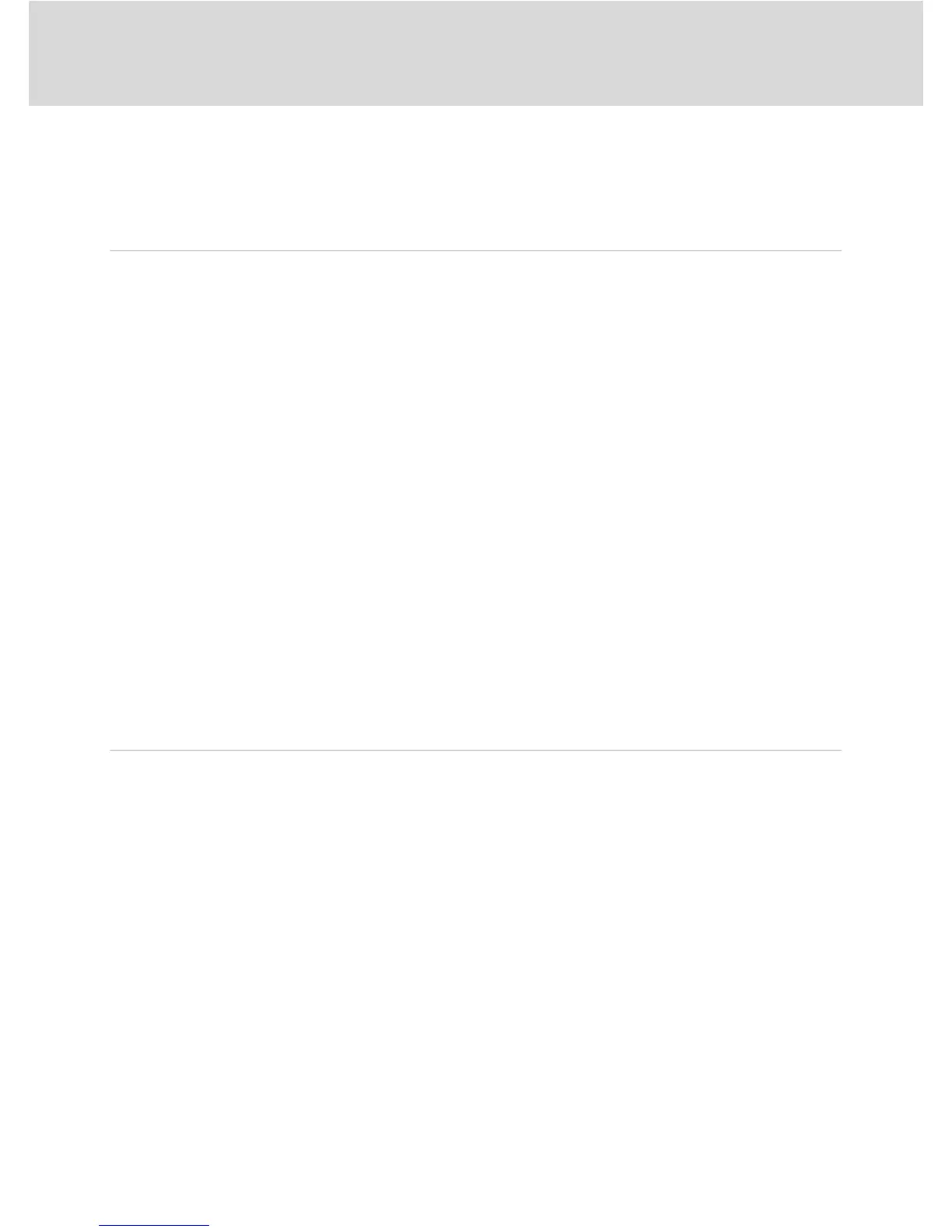viii
Table of Contents
Using the Basic Shooting Functions .............................................................................................34
m Flash Mode......................................................................................................................................................34
n Taking Pictures with the Self-timer..................................................................................................37
p Macro Mode...................................................................................................................................................39
o Changing the Brightness Using Exposure Compensation................................................40
More on Shooting ............................................................................................................................. 41
Selecting a Shooting Mode ..............................................................................................................41
Adjusting the A (Auto) Mode setting.........................................................................................44
A Image Mode (Changing Image Quality/Image Size) ............................................................45
q Touch Shutter (Tapping the Monitor to Release the Shutter)........................................47
s Subject Tracking (Focusing on a Moving Subject).................................................................50
r Touch AF/AE (Tapping the Monitor to Focus)..........................................................................52
E ISO Sensitivity................................................................................................................................................55
C Continuous .....................................................................................................................................................56
w White Balance (Adjusting Hue) ..........................................................................................................57
Shooting Suited to Scenes (Scene Mode)...................................................................................59
Selecting a Scene Mode..................................................................................................................................59
Shooting in the Scene Mode Selected by the Camera
(Scene Auto Selector)........................................................................................................................................62
Selecting a Scene Mode to Take Pictures (Features).....................................................................64
Using the Draw Option....................................................................................................................................72
Shooting for a Panorama................................................................................................................................74
Shooting Smiling Faces (Smart Portrait Mode).........................................................................76
Changing the Smart Portrait Mode Settings......................................................................................78
Camera Settings That Cannot Be Applied Simultaneously...................................................80
More on Playback.............................................................................................................................. 82
Operations in Full-frame Playback Mode....................................................................................82
Viewing Multiple Images: Thumbnail Playback........................................................................83
Taking a Closer Look: Playback Zoom..........................................................................................85
Selecting Playback Mode..................................................................................................................87
Sorting Favorite Pictures (Favorite Pictures Mode) .................................................................88
Adding Images to Albums.............................................................................................................................88
Viewing Images in an Album .......................................................................................................................90
Removing Images from Albums ................................................................................................................91
Operations in Favorite Pictures Mode ....................................................................................................92
Changing Icons Assigned to Albums......................................................................................................93
Image Searching in Auto Sort Mode.............................................................................................95
Viewing Images in Auto Sort Mode .........................................................................................................95
Operations in Auto Sort Mode ....................................................................................................................97
Selecting Images Captured on a Specific Day (List by Date Mode)...................................98
Selecting a Date in List by Date Mode ...................................................................................................98
Operations in List by Date Mode ...............................................................................................................99
Playback Options .............................................................................................................................. 100
