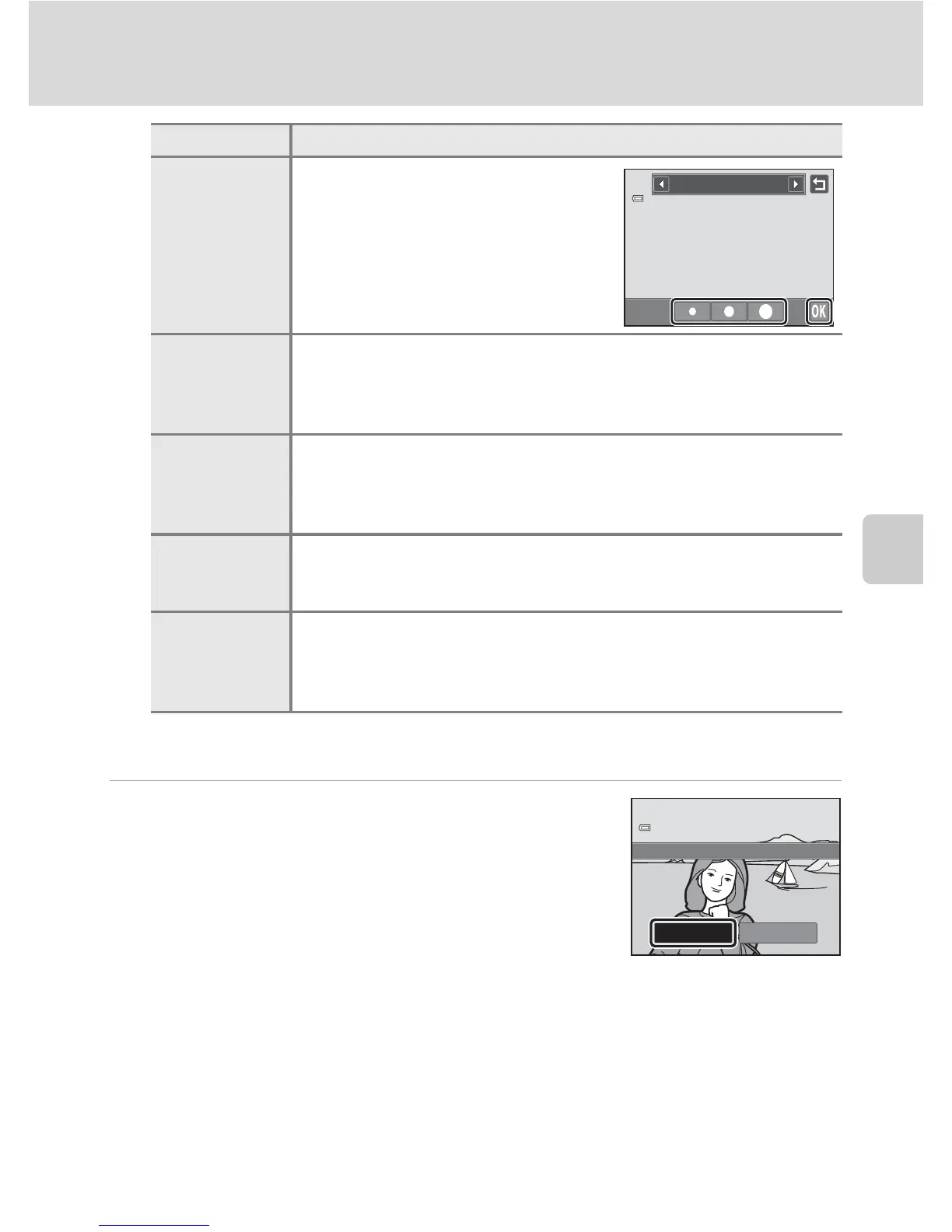Editing Images
123
Image Editing
A confirmation screen for saving the edited copy is displayed.
Tap J to return to the retouch menu without making any changes.
4 Tap Yes in the confirmation dialog.
A new, edited copy is created.
To exit without saving the copy, tap No.
Copies created using the filter effects function can be
identified by the i icon displayed in playback mode.
Soft
Give the image a soft look by blurring
the area surrounding the point that is
tapped.
• Tap the monitor, select the degree of
effects, and tap I.
Selective color
Keep one specified color in the image, and change the other colors
to black and white.
• Tap the color slider displayed on the screen to select the color to
keep, and tap I.
Cross screen
Produce star-like rays of light that radiate outward from bright
objects such as sunlight reflections and city lights. This effect is
suitable for night scenes.
• Confirm the degree of enhancement, and tap I.
Fisheye
Make an image look as if it were captured with a fisheye lens. This
effect is well-suited for images captured in macro mode.
• Confirm the degree of enhancement, and tap I.
Miniature
effect
Make an image look like a miniature scene captured in macro mode.
This effect is well-suited for images captured from a high vantage
point with the main subject at the center of the image.
• Confirm the degree of enhancement, and tap I.
Type Description
Soft
Yes No
Save OK?
D More Information
See “File and Folder Names” (A 178) for more information.
