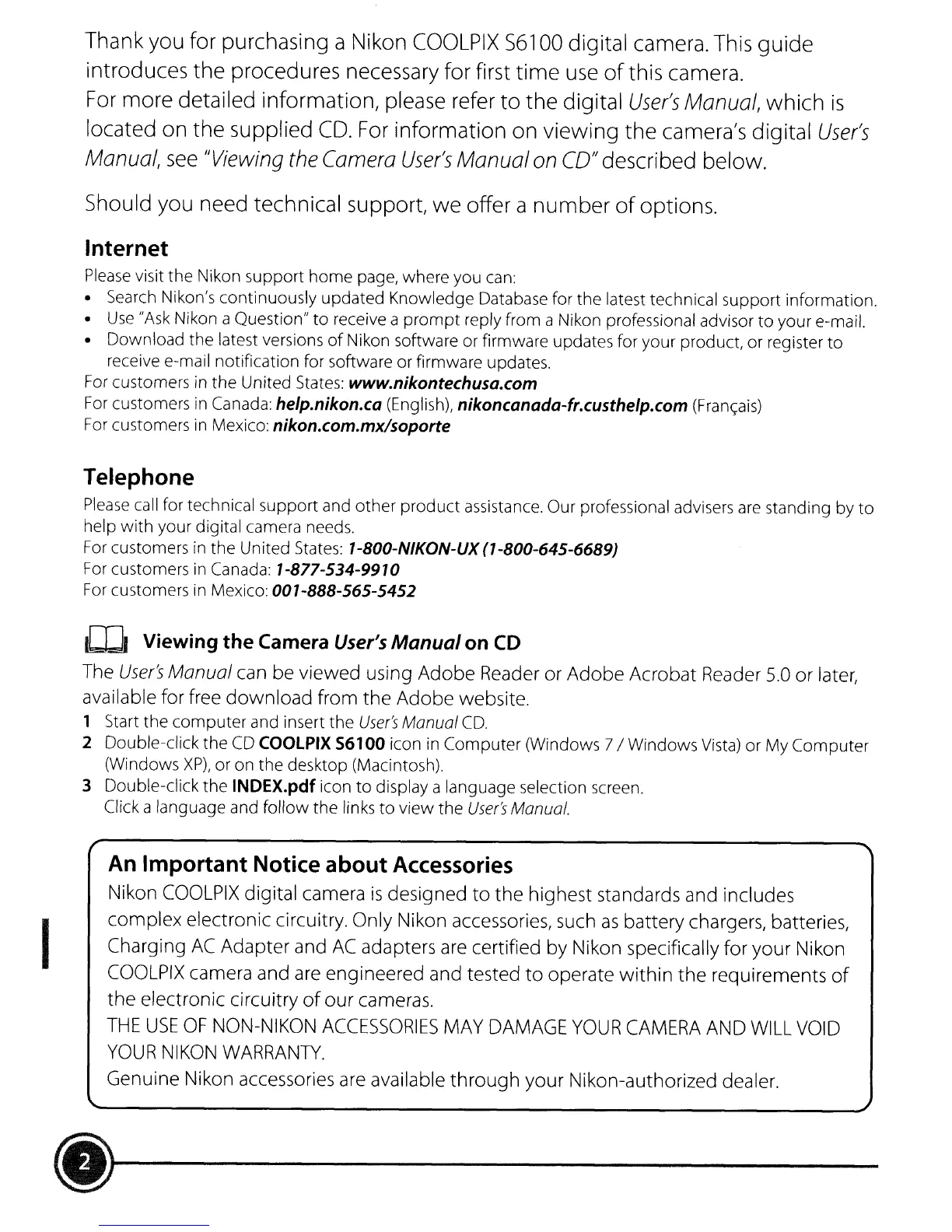I
Thank you for purchasing a Nikon
COOLPIX
56100 digital camera. This guide
introduces
the
procedures necessary for first
time
use
of
this camera.
For
more detailed information, please refer
to
the digital
User's
Manual, which
is
located on the supplied
CD.
For
information on viewing the camera's digital
User's
Manual,
see
"Viewing
the
Camera
User's
Manual
on
CO"
described below.
Should you need technical support, we offer a
number
of
options.
Internet
Please
visit
the
Nikon support
home
page, where you can:
• Search Nikon's continuously updated Knowledge Database for
the
latest technical support information.
•
Use
"Ask Nikon a Question"
to
receive a
prompt
reply from a Nikon professional advisor
to
your e-mail.
• Download
the
latest versions
of
Nikon software or firmware updates for your product,
or
register
to
receive e-mail notification for software or firmware updates.
For customers
in
the
United States: www.nikontechusa.com
For
customers
in
Canada: help.nikon.ca (English), nikoncanada-fr.custhelp.com
(Fran<;:ais)
For
customers in Mexico: nikon.com.mx/soporte
Telephone
Please
call for technical support and
other
product
assistance. Our professional advisers
are
standing by
to
help
with
your digital camera needs.
For customers
in
the
United States: 1-800-NIKON-UX(1-800-645-6689)
For
customers
in
Canada: 1-877-534-9910
For
customers
in
Mexico: 001-888-565-5452
W Viewing the Camera
User's
Manual on
CD
The
User's
Manual can be viewed using
Adobe
Reader
or
Adobe
Acrobat Reader 5.0
or
later,
available for free
download
from
the
Adobe
website.
1 Start
the
computer
and insert
the
User's
Manual
CD.
2 Double-click the
CD
COOL
PIX
S6100
icon
in
Computer
(Windows
7/
Windows Vista)
or
My
Computer
(Windows
XP),
or on the desktop (Macintosh).
3 Double-click the
INDEX.pdf icon
to
display a language selection screen.
Click a language and
follow
the links
to
view
the
User's
Manuol.
An
Important Notice about Accessories
Nikon COOLPIX digital camera
is
designed
to
the
highest standards and includes
complex
electronic circuitry. Only Nikon accessories, such
as
battery chargers, batteries,
Charging
AC
Adapter and
AC
adapters are certified
by
Nikon specifically
for
your
Nikon
COOLPIX camera and are engineered and tested
to
operate
within
the
requirements
of
the
electronic cirCUitry
of
our
cameras.
THE
USE
OF
NON-NIKON
ACCESSORIES
MAY DAMAGE
YOUR
CAMERA AND WILL VOID
YOUR
NIKON
WARRANTY.
Genuine Nikon accessories are available
through
your
Nikon-authorized dealer.
.~------
