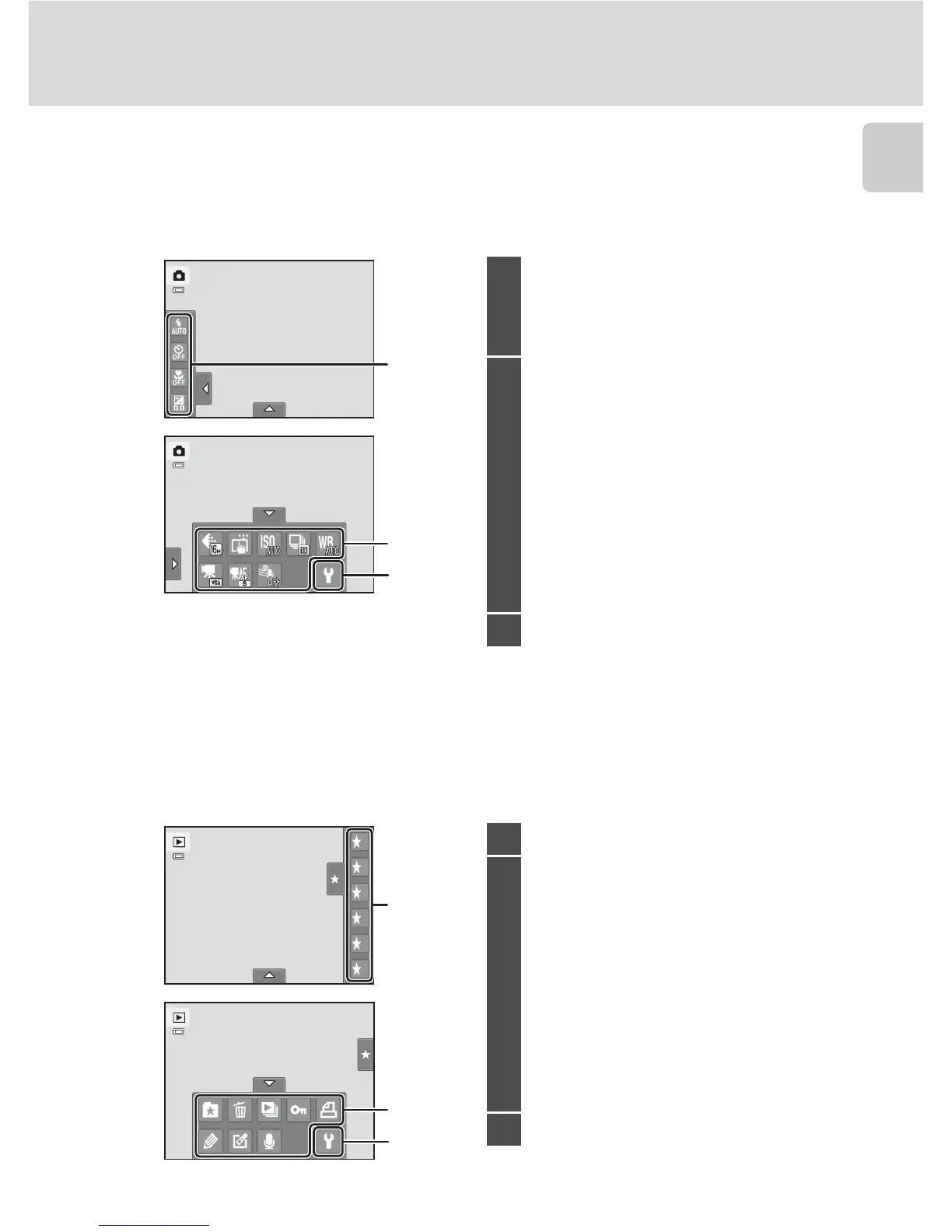15
Main Display of the Monitor/Touch Panel and Basic Operations
Introduction
Shooting
Shooting settings can be made.
• The available setting items vary depending on the shooting mode (A 41).
• Each icon also indicates the current setting.
Playback
Images can be edited and deleted, and playback settings can be made.
• The available setting items vary depending on the type of image or playback
mode.
1
m Flash mode ..............................................34
n Self-timer...................................................37
p Macro mode ...........................................39
o Exposure compensation .................40
2
A Image mode ...........................................45
Touch shooting
q
Touch shutter ...................................47
s
Subject tracking..............................50
r
Touch AF/AE .....................................52
E ISO sensitivity .........................................55
C Continuous..............................................56
w White balance........................................57
D Movie options.....................................130
nMovie AF mode .................................131
Y Wind noise reduction.....................132
3 z Set up.......................................................149
2
1
3
1 Rating................................................................101
2
h Add images to albums (except in
favorite pictures mode) ...................88
Remove images from albums (in
favorite pictures mode) ...................91
c Delete..........................................................33
b Slide show.............................................102
d Protect .....................................................104
a DPOF print order............................... 106
U Paint ..........................................................115
M Retouch...................................................113
E Voice memo.........................................111
3 z Set up.......................................................149
5
4
3
2
1
0
2
3
1
