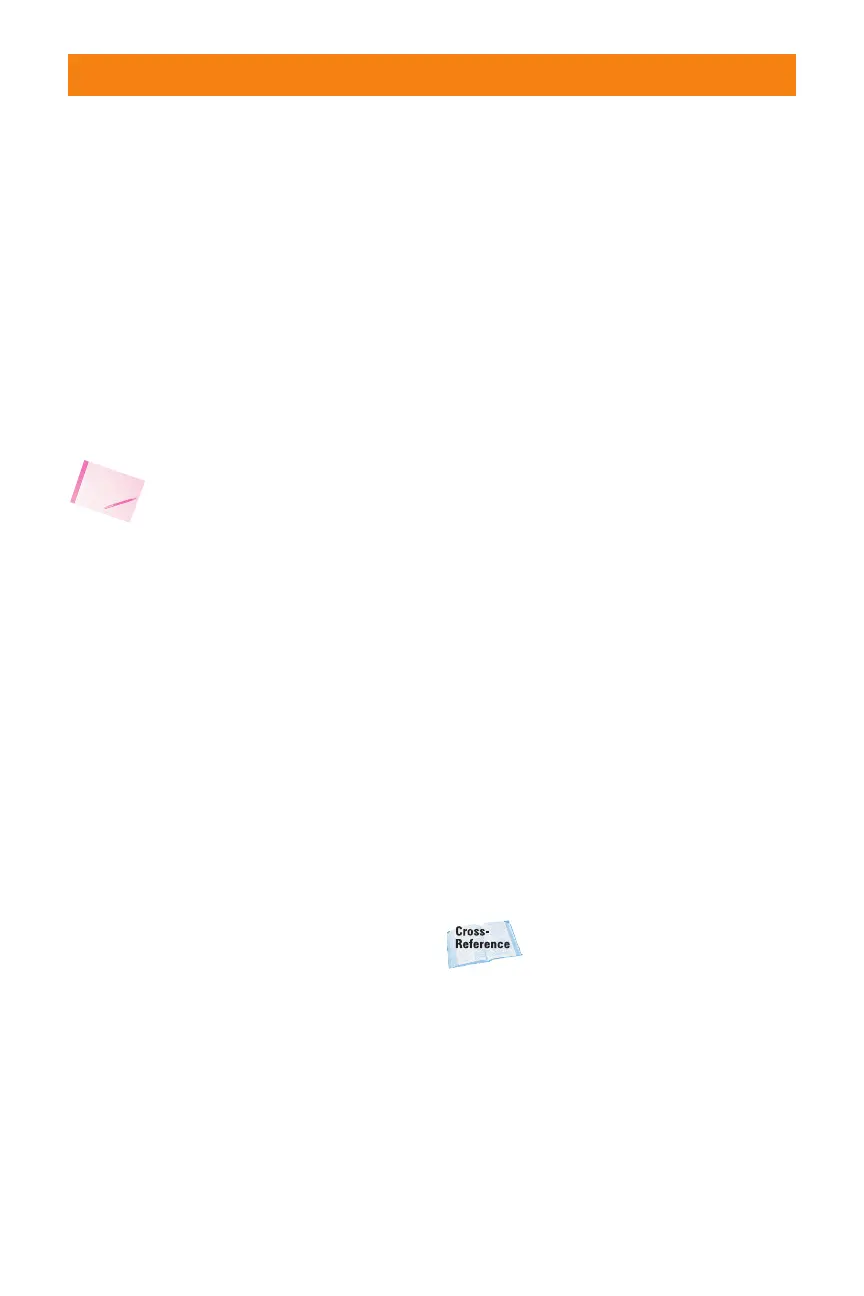shortly before a flash exposure,
which can serve to close down the
pupils of your subjects’ eyes,
reducing the demon red-eye effect.
✦ On/Off switch/Backlight illumi-
nator. Rotate this switch one click
to turn power on or off. Push the
switch to its limit to turn on the
status panel LCD backlight illumi-
nation lamp, making it easier to
view the information on the panel.
The lamp remains on while the
exposure meter is active, or until
you press the shutter release.
Nikon Speedlights, as well as
the Nikon SC-29 Speedlight
cable, have their own less-
obtrusive focus assist lights that
can take over for the one built
into the camera.
✦ Shutter Release button. Canted
atop the handgrip are the Shutter
Release button and power switch.
The other side of the D200 has a few more
controls, as shown in figure 1.3. These
include the following:
✦ Flash lock release. Press this but-
ton to pop up the built-in flash and
begin charging it.
✦ Flash accessory shoe. You can
slide an external flash unit, a flash
connecting cable, or another acces-
sory here. Infrared and radio-
control units and other add-ons
often use this shoe as a convenient
mounting point on the D200.
✦ Flash sync mode/Flash exposure
compensation. Nikon has kept the
D200’s design clean by assigning
multiple functions to many but-
tons, and this flash control (shown
in figure 1.4) is one of them. It
serves two different purposes.
Holding this button while spinning
the command dial on the back of
the camera changes flash sync
modes, such as red-eye reduction,
or slow sync (which combines
flash and a regular exposure to
lighten backgrounds). Holding this
button while spinning the sub-
command dial adds or subtracts
from the flash exposure, making
your flash picture a little lighter or
darker, as you prefer.
✦ Lens release. Press and hold this
button to unlock the lens so you
can rotate the lens to remove it
from the camera.
✦ Camera body focus mode selec-
tor. You can flip the autofocus
mode lever on the camera body to
set the focus mode to Continuous
Autofocus (C), Single Autofocus (S),
or Manual focus (M). Some lenses,
as you can see in figure 1.3, also
have switches that allow alternat-
ing between automatic focus/
manual over-ride (M/A) and man-
ual focus (M.)
You can find more information
on choosing focus modes in
Chapter 2.
14 Part I ✦ Using the Nikon D200
06_037482 ch01.qxp 9/18/06 1:37 PM Page 14
