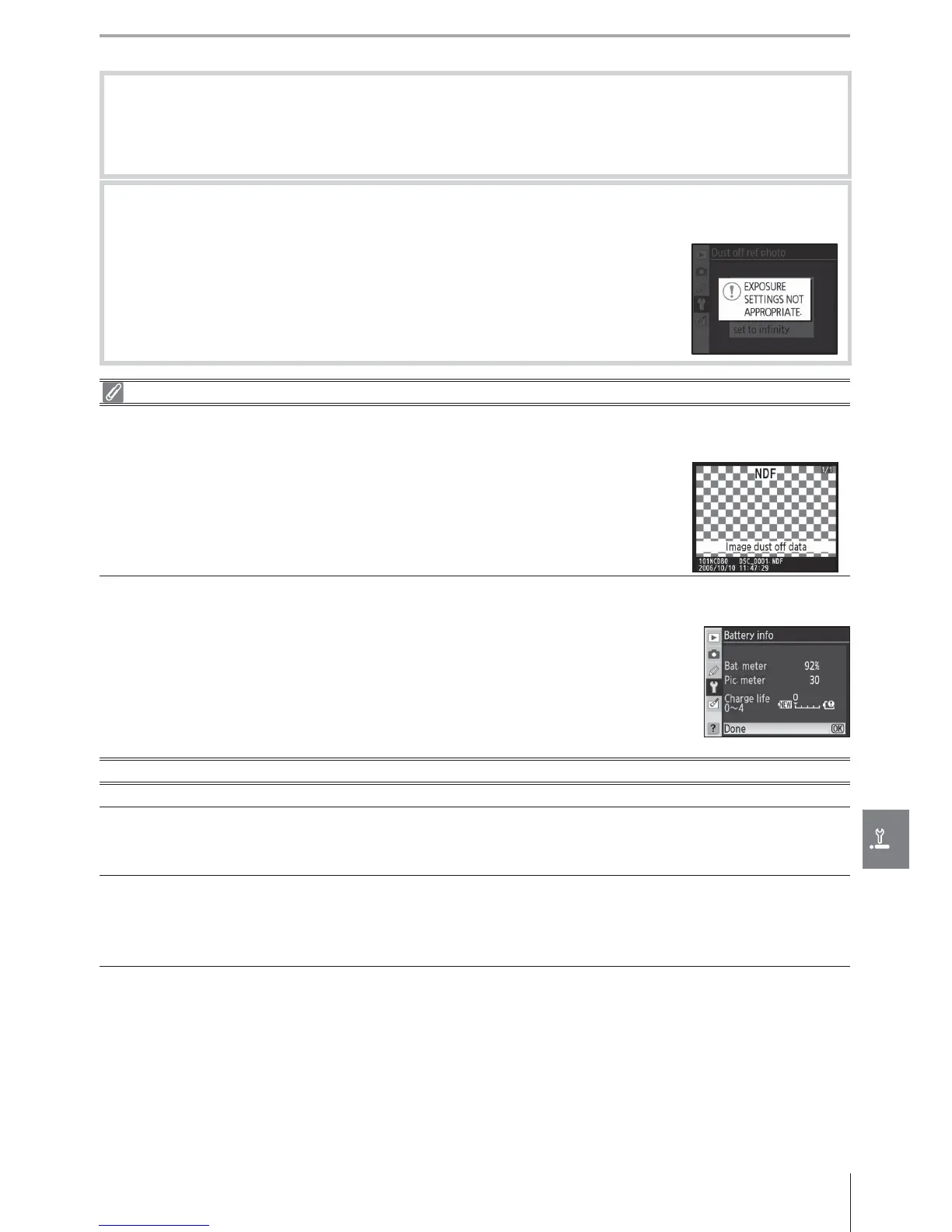107Menu Guide / Basic Camera Settings: The Setup Menu
2
With the lens ten centimeters (four inches) from a well-lit, featureless white object,
frame the object so that it fi lls the viewfi nder and then press the shutter-release button
halfway. In autofocus mode, focus will automatically be set to infi nity; in manual focus
mode, set focus to infi nity manually.
3
Press the shutter-release button the rest of the way down to acquire Image Dust Off
reference data. The monitor turns off when the shutter-release button is pressed.
If the reference object is too bright or too dark, the camera may be
unable to acquire Image Dust Off reference data and the message
shown at right will be displayed. Choose another reference object
and repeat the process from Step 1.
Image Dust Off
Dust off ref photo is available with CPU lenses only. A lens with a focal length of at least 50 mm is
recommended. If using a zoom lens, zoom all the way in.
The same reference image can be used for photographs taken with diff erent
lenses or at diff erent apertures. Reference images can not be viewed using
computer imaging software. A grid pattern is displayed when reference im-
ages are viewed on the camera.
Battery Info
View information on the EN-EL3e rechargeable Li-ion battery currently
inserted in the camera. (If the camera is powered by an optional MB-
D80 battery pack containing EN-EL3e batteries, information for each
battery will be listed separately. Battery info can not be displayed when
MB-D80 is used with AA batteries).
Option Description
Bat. meter The current battery level as a percentage of full charge.
Pic. meter
The number of times the shutter has been released since the battery was last charged.
Note that the camera may sometimes release the shutter without recording a photo-
graph (e.g., when measuring a value for preset white balance).
Charge life
A fi ve-level display showing battery age, from 0 (new) to 4 (displayed when the battery
has reached the end of its charging life and requires replacement). Note that charging
life may be temporarily reduced if the battery has been charged at low temperatures;
the display will return to normal if the battery is charged again at room temperature.
