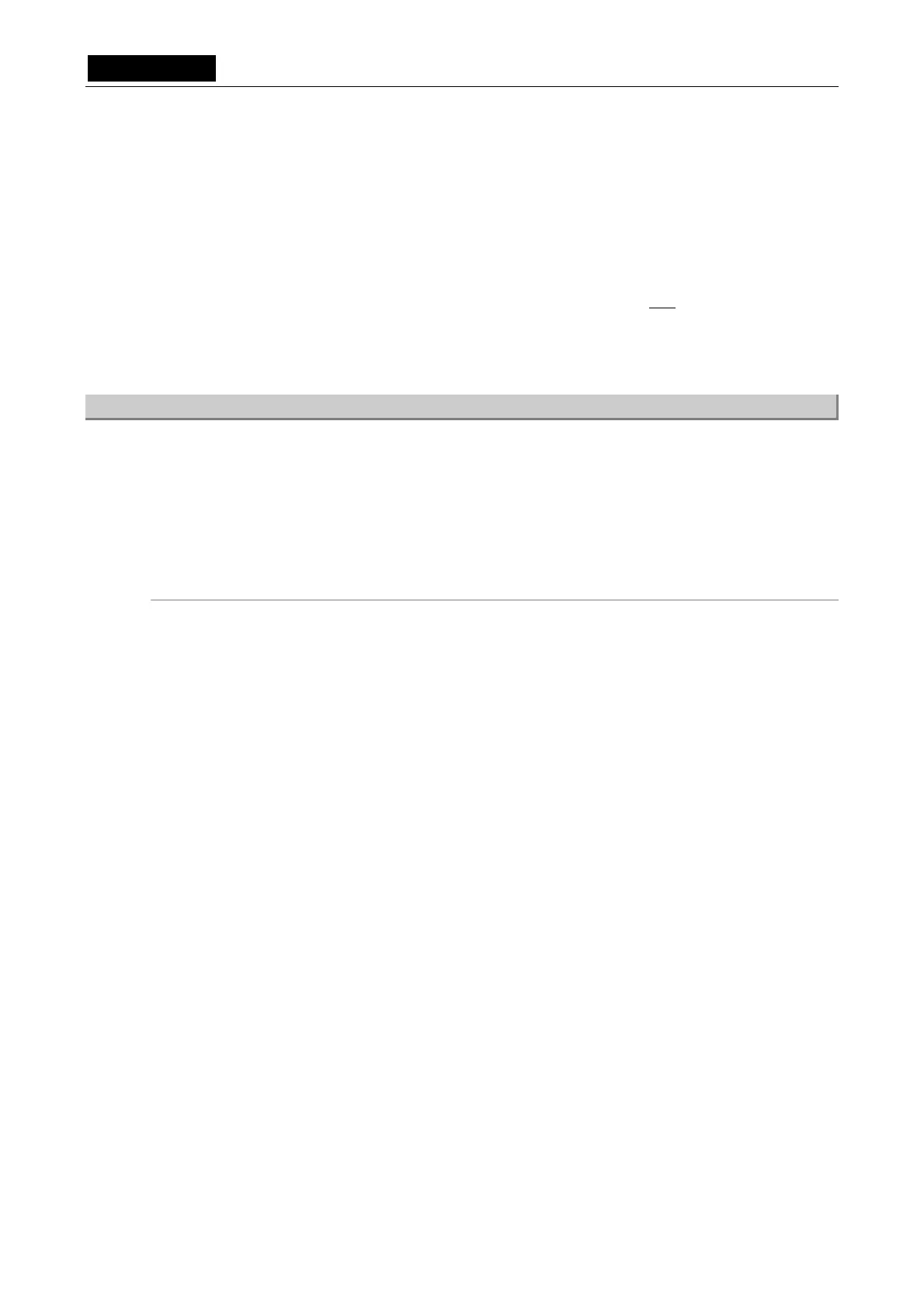.NETWORK. VI Basic Operations
4 Using the DS-L1 via a Network
- 100 -
When specifying a directory for saving separate image files for multiple DS-L1s that
have been connected
1) Select a user in User Manager, and specify a local path for the home directory in
[Profile]. (The specified path should be below the home directory, however.)
Example: If the home directory is “C:\DSFTP,” the local path in the user account profile
of the DS-L1 is “C:\DSFTP\DS1,” and the FTP Dir. on the DS-L1 side is
“FTPIBOX,” then the FTP transfer directory is “C:\DSFTP\DS1
\FTPIBOX\.”
2) Set local paths for the second and the third users (DS-L1s) as “C:\DSFTP\DS2” and
“C:\DSFTP\DS3.” That way, you can specify a directory separately for each user.
4.6.1(2) When Using Windows 2000 Professional and XP Professional
The following explains how to set FTP functions in Windows 2000 Professional and XP
Professional. The Control Panel is displayed in a different way on the two operating systems.
• In Windows 2000, you select [Start] - [Settings] - [Control Panel].
• In Windows XP, you select [Start] - [Control Panel].
Other than that, almost all setting operations are common to both.
Setup procedure
(1) Install Internet Information Service (IIS)
Add FTP server functions.
(2) Add a user (User ID and Password input)
Set the DS-L1 as the login user.
(3) Specify the home directory
Specify the home directory when logged in.
(4) Enable writing to the server
Enable writing of image files to the FTP server.
