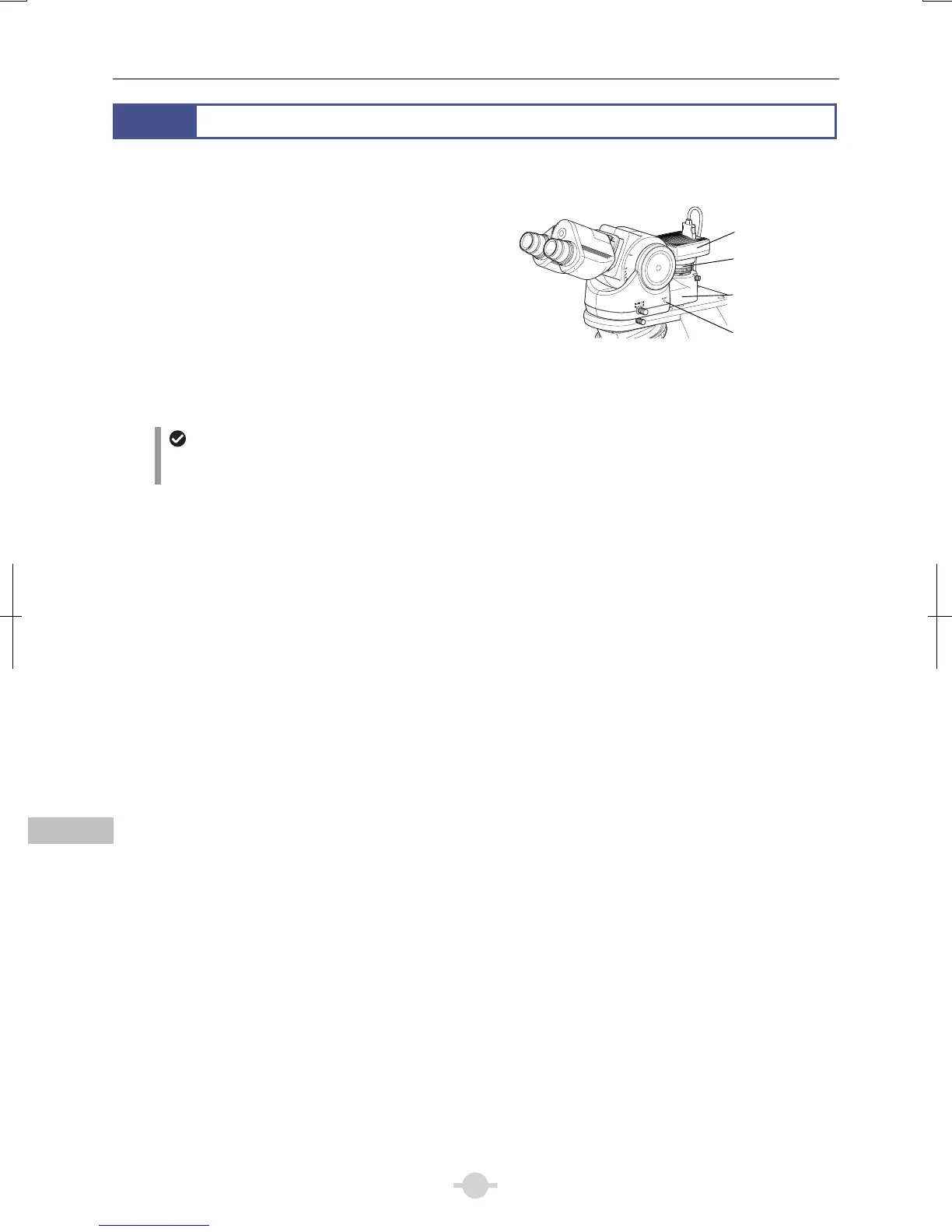Chapter 3 Assembly
66
Chapter 3
Assembly
7
Attaching a Camera
■ When attaching a camera head to the ergonomic tube
(1) Screw the camera head into the C mount on the DSC
port.
(2) Remove the rear cover of the ergonomic tube and
insert the DSC port.
(3) Secure the DSC port in place with the tool provided
with the microscope.
(4) Connect the camera head to the DS-U3 or DS-L3 DS
Camera Control Unit with a camera cable.
(5) Use a camera trigger cable to connect the DSC
connector on the back of the microscope to DS-U3 o
DS-L3.
Notes when connecting cables
When connecting a capture cable to the DSC connector,
insert it to the end.
Attaching a camera head
Prior to photomicrography, adjust the camera position as
appropriate. (See Chapter 2, “16.1 Photomicroscopy”.)
■ Installing a camera head to the trinocular tube
Attach a C mount camera, ENG mount camera and a photomicrography device via an adapter to the trinocular tube.
Camera head
DSC port
fixing screw
Camera attached in place
DSC port
C-mount
