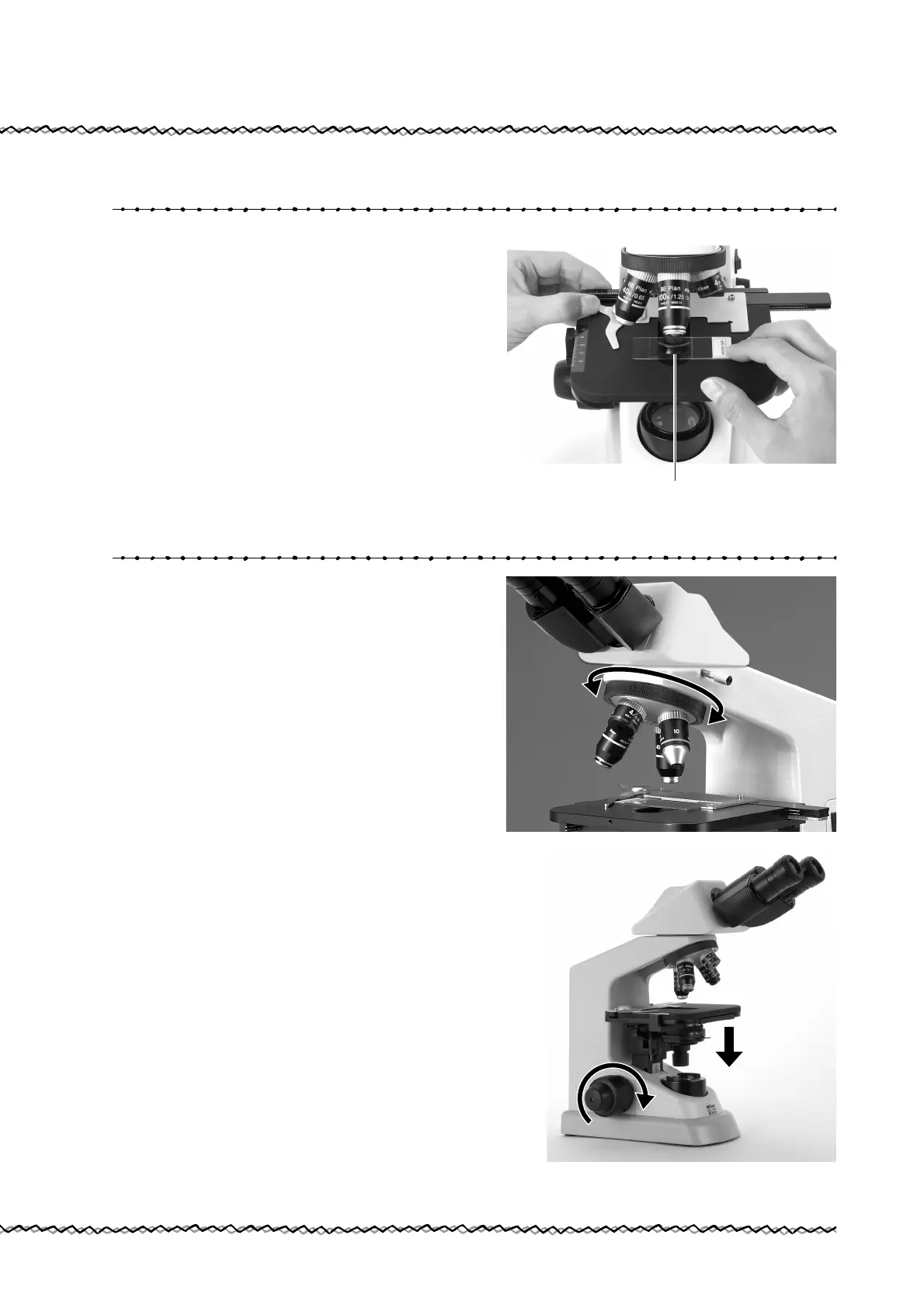15
4) Specimen Mounting
Place specimen slide on the stage with the
coverglass facing upward. Open the claw of
the specimen holder with your finger at the root
tilt and fix the specimen slide with the claw.
5) Focus with the 10x Objective
Rotate the revolving nosepiece to bring the 10x
objective into the optical path. (The objective
will click into place when rotated into position.)
Bring the specimen image into focus by turning
the coarse focus and then fine focus knob.
• Direction of stage movement relative to focus
knob rotation is shown in the figure.
• There is no coarse focus knob on the side
with the stage motion knobs. There are both
coarse and fine focus knobs on the opposite
side of the stage motion knobs.
• Do not turn the right and left focus knobs
simultaneously in the opposite directions. Do
not turn the coarse focus knob further after the
stage has reached its lower or upper limit.
These operations could result in a
malfunction.
Coverglass
Turn the focus knob as shown to move the
stage down.
