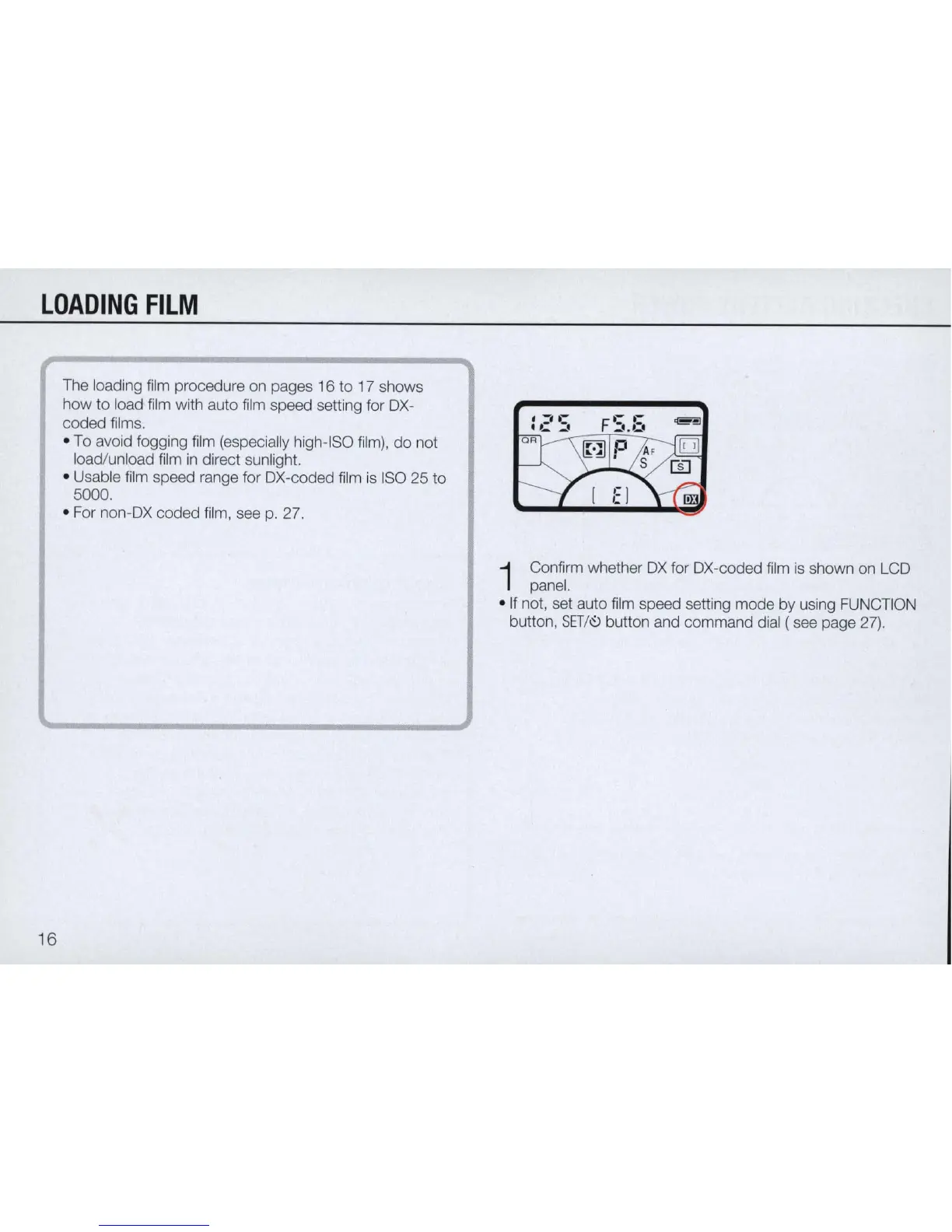LOADING
FILM
16
The loading film procedure on pages 16
to
17 shows
how
to
load film with auto film speed setting for
OX-
coded films.
• To avoid fogging film (especially high-ISO film),
do
not
load/unload film
in
direct sunlight.
• Usable film speed range for OX-coded film is
ISO
25
to
5000 .
• For non-OX coded film, see p. 27.
1
Confirm whether
OX
for OX-coded film is shown on LCD
panel.
• If not, set auto film speed setting mode by using FUNCTION
button,
SET/~
button and command dial
(see
page 27).
