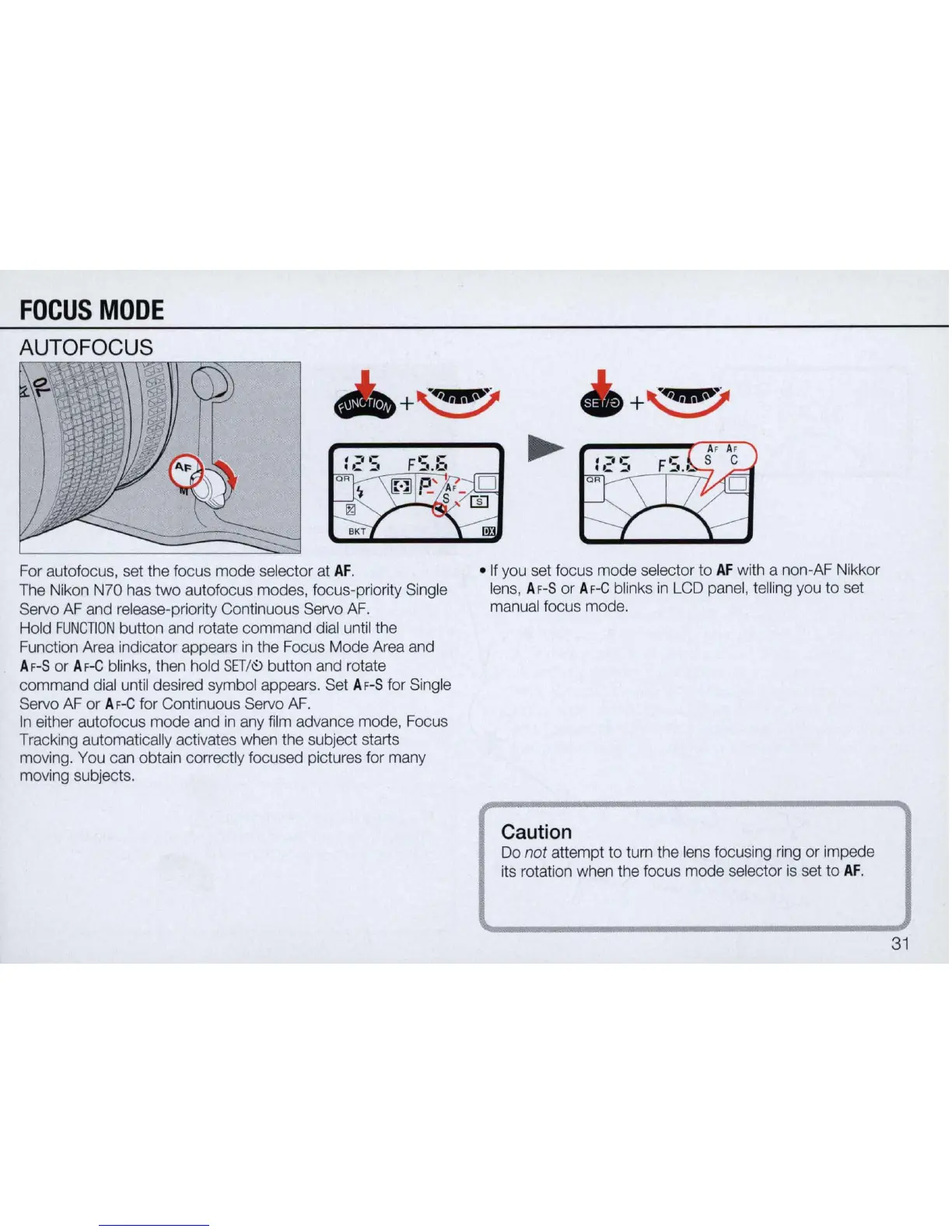FOCUS
MODE
AUTOFOCUS
+
~
+
~
For autofocus, set the focus
mode
selector at
AF
.
The Nikon N70 has
two
autofocus modes, focus-priority Single
Servo AF and release-priority Continuous Servo
AF.
Hold
FUNCTION
button and rotate command dial until the
Function Area indicator appears
in
the Focus Mode Area and
A
F-S
or
AF-C
blinks, then hold
SET/~
button and rotate
command dial until desired symbol appears. Set
AF-S
for Single
Servo AF
or
AF-C
for Continuous Servo
AF
.
In
either autofocus
mode
and
in
any film advance mode, Focus
Tracking automatically activates when the subject starts
moving. You can obtain correc
tl
y focused pictures for many
moving subjects.
•
If
you set focus mode selector
to
AF
with a non-AF Nikkor
lens, A
F-S
or A
F-C
blinks
in
LCD panel, telling you to set
manual focus mode.
Caution
Do
not
attempt
to
tum the lens focusing ring or impede
its rotation when the focus mode selector is set to
AF
.
31
