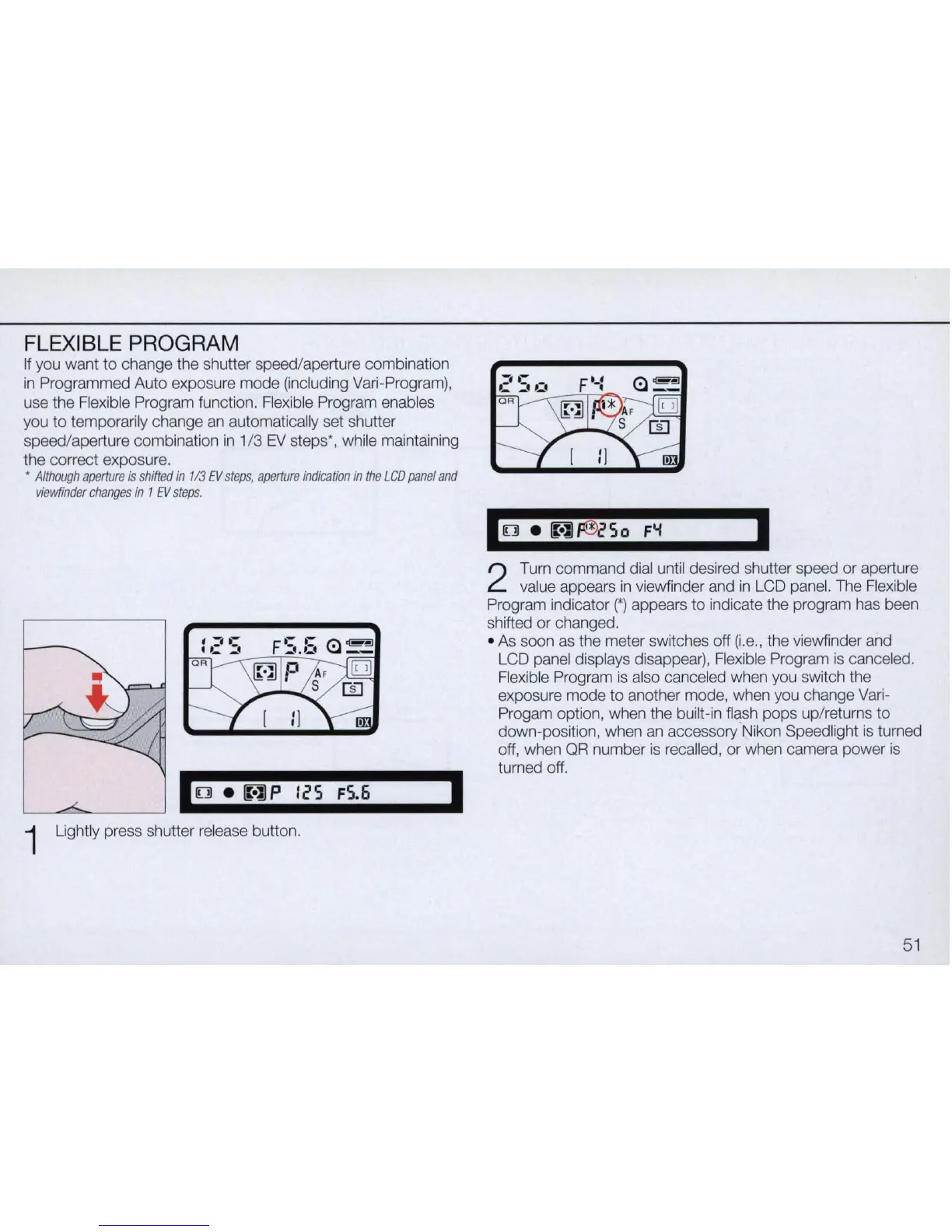FLEXIBLE PROGRAM
If
you want
to
change the shutter speed/aperture combination
in
Programmed Auto exposure mode (including Vari-Program),
use the Flexible Program function. Flexible Program enables
you
to
temporarily change an a
ut
omatically set shutter
speed/aperture combination
in
1
/3
EV
steps', while maintaining
th
e
co
rrect exposure .
•
Although
aperture
is
shifted
in
1/3
EV
steps
,
aperture
indication
in
the
LCD
panel
and
viewfinder
changes
in
1
EV
steps.
I
[]
.
!WI
P
1('5
F5.6
I
1
Lightly press shutter release button.
I
2
Turn command dial unt
il
desired shutter speed or aperture
value appears
in
viewfinder and
in
LCD panel. The Flexible
Program indicator
(*)
appears
to
indicate the program has been
shifted or changed.
• As soon as the meter
sw
it
ches off (i.e., the viewfnder and
LCD panel displays disappear), Flexible Program
is
canceled.
Flexible Program
is
also canceled when you switch the
exposure mode
to
another mode, when you change Vari-
Progam option, when the built-in flash
po
ps up/returns to
down-position, when
an
accessory'Nikon Speedlight
is
tumed
off, when
QR
number
is
recalled, or when camera power is
turned off,
51
