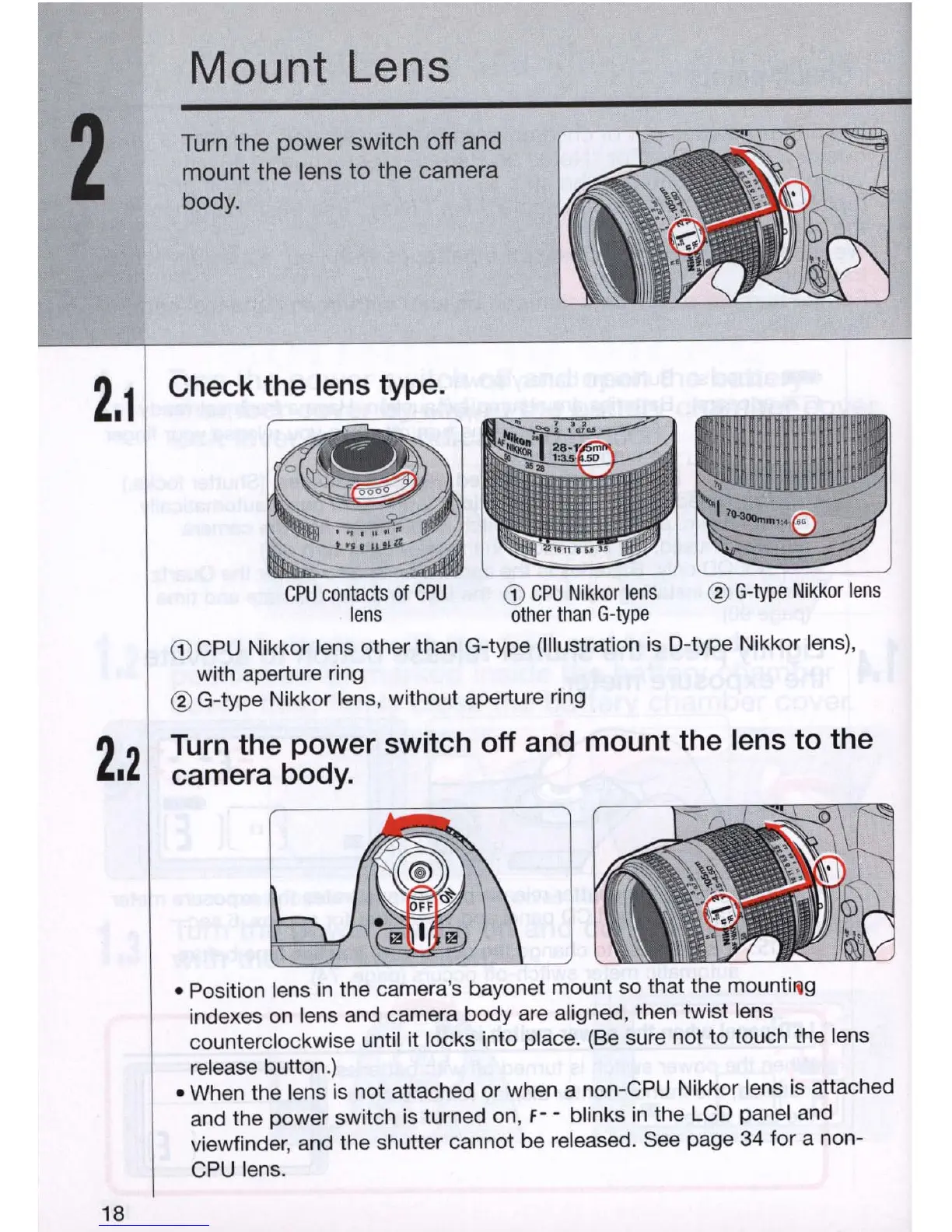2
2.1
2.2
18
Mount Lens
Turn
the power switch off and
mount the lens to the camera
body.
Check the lens type.
CPU
contacts
of
CPU
CD
CPU
Nikkor
lens
@
G-type
Nikkor
lens
lens
other
than
G-
type
CD
CPU Nikkor lens other than G-type (Illustration is D-type Nikkor lens),
with aperture ring
@ G-type Nikkor lens, without aperture ring
Turn
the power switch off and mount the lens to the
camera body.
• Position lens
in
the camera's bayonet mount so that the
mounti
~
g
indexes on lens and camera body are aligned, then twist lens
counterclockwise until it locks into place. (Be sure not
to
touch the lens
release button.)
• When the lens is not attached or when a non-CPU Nikkor lens is attached
and the power switch is turned on,
F-
- blinks
in
the LCD panel and
viewfinder, and the shutter cannot be released. See page 34 for a non-
CPU lens.
