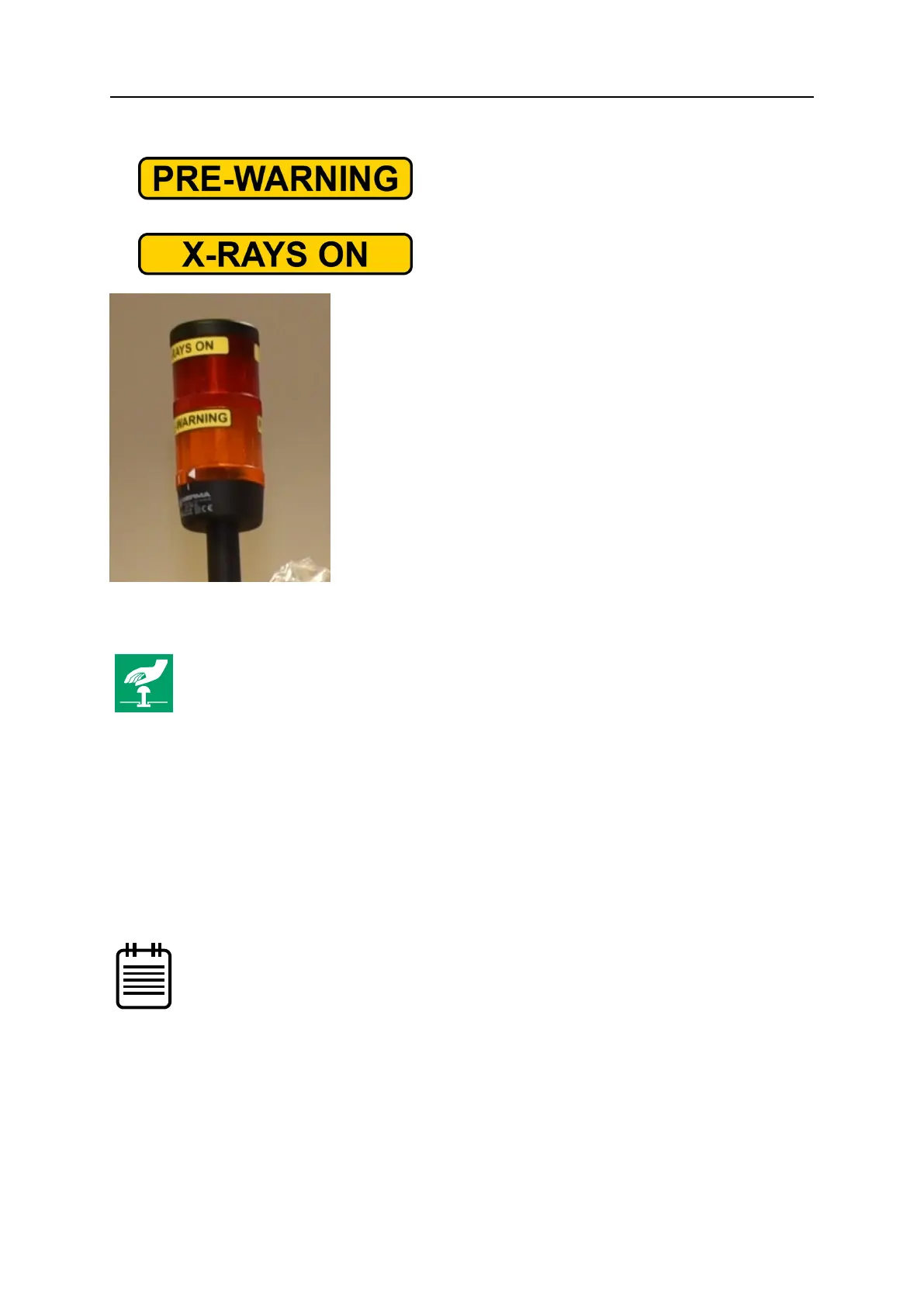14 XTM0522-B1 XT H 225 X-ray System
• Amber indicator - PRE-WARNING
• Red indicator - X-RAYS ON
Amber indicator
When the operator turns X-rays on using the controls on the
PC, the PRE-WARNING indicator is turned on. No X-rays are
generated during this period. At any time during this period,
the operator may cancel the X-rays on sequence.
Red indicator
After the ‘pre-warning’ period, X-ray generation will
commence. The PRE-WARNING indicator will turn off and the
X-RAYS ON indicator will illuminate. The X-RAYS ON
indicator will remain on when X-rays are being generated.
2.2 Emergency stop
To make the system safe in case of emergency, push the emergency
stop button and isolate the system from mains power.
The emergency stop system allows all power to the X-ray system to be isolated should a
hazardous situation arise.
Power isolation ensures that:
• No X-rays can be generated.
• Movement of all axes of the manipulator is stopped.
The emergency stop button is located on the control console. Operation of this button will
result in immediate system power isolation, with the exception of the computer and monitor
to prevent data loss.
Releasing the emergency stop button will not automatically result in
restoration of power. Activation of the 'Power On' button on the control
console is required to manually reset the emergency stop system and
restore power.
2.3 Door interlocking
Samples are loaded into the X-ray system through the door in the front of the cabinet. This
door is fully interlocked to prevent X-ray generation and movement of the manipulator when
the door is not fully closed.
