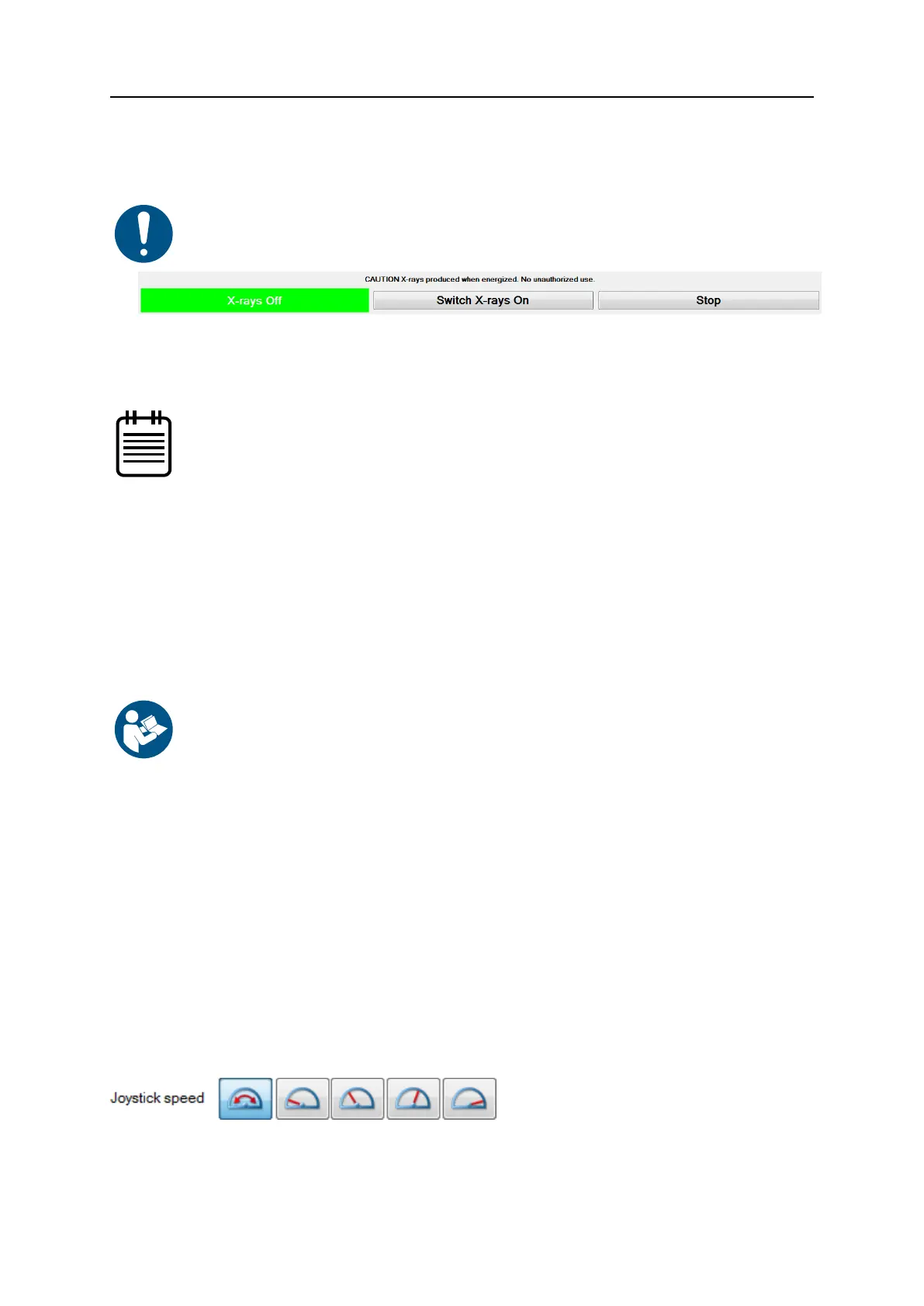Introduction to the X-ray system
32 XTM0522-B1 XT H 225 X-ray System
10. X-ray zone
The controls for switching X-rays on and off and stopping the manipulator in an
emergency are always located in the bottom right corner of the screen.
X-rays should always be turned off before opening the operator door;
do not rely on the door interlocks to switch X-rays off.
11. Manipulator Map (Not shown on overview)
The Manipulator Map floating window can be displayed from the imaging control
toolbar. It shows an X-ray image-based map (on XT V systems) which can be used to
position the manipulator.
The manipulator map may appear next to the image window,
depending on the system settings.
4.5.1 The Inspect-X manipulator and imaging controls
The controls that you need to position your sample and adjust the image so that you can see
appropriate detail are presented on Inspect-X's Position and Optimise tab. This tab is
available to you in the Radiography, CT and X.Tract workflows. The following section
describes how to:
• Position the sample (on page 32)
• Optimise the image (on page 33)
• Switch X-rays on and off (on page 34)
For more information, refer to the Inspect-X Online Help or User
Manuals.
Position the sample
To inspect a sample, move it into the path of the X-ray beam using the manipulator. Control
the manipulator axes using:
• The joysticks on the operator console.
• The Axes controls and readouts in the Position panel on the Position and Optimise
tab.
• Saved manipulator position sets.
• The manipulator map (on XT V systems).
• Interactions with the live image window.
When using the joystick controls, the movement speed can be set with the Joystick speed
controls. The automatic setting scales the movement speed with the movement of the
joystick, that is, the movement speed is proportional to the amount is a joystick is moved.
There are some small differences to the Axes controls in Inspect-X dependent on the type of
manipulator within the X-ray system. In particular, there are different numbers of axes that
