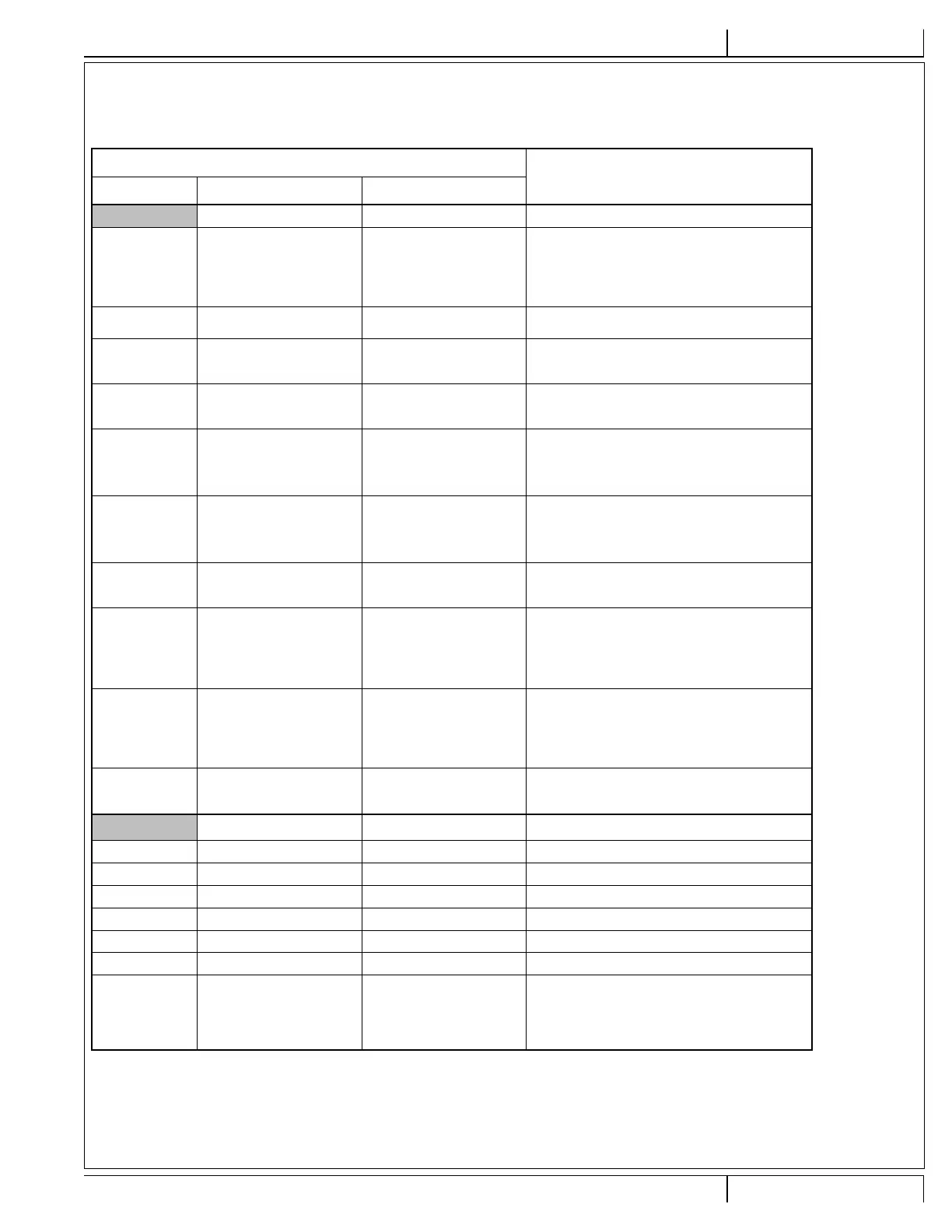1/2021 A - 13 56091219 - Advance SC5000
ENGLISH - AINSTRUCTIONS FOR USE
INFORMATION MENU DISPLAY - CONTINUED
Options Menu visible only with yellow (Supervisor) SmartKey.
System Menu visible with either blue (User) or yellow (Supervisor) SmartKey
Menu Level
Notes
1 2 3
Options
User selectable options
Solution
Proportional*
Fixed
UK
Solution mode; Proportional – solution ow
increases with speed of machine. Fixed – Solution
ow stays the same despite machine speed. UK
(United Kingdom) – solution ow is reduced to
conserve water.
Solution In Rev
No*
Yes
Leave solution on in reverse?
Lock Detergent
No*
Yes
Lockout detergent percentage adjustment for user?
Beacon
On*
Off
Beacon light on/off
Burst Of Power (s)
min = 60*
max = 300
step = 60
Burst-of-power (BOP) time span (seconds) EcoFlex
Fwd Speed Max (%)
min = 50
max = 100*
step = 10
Maximum forward speed as percentage of maximum
available speed
Lock Speed Limit
No*
Yes
Lockout scrub speed limit for user?
Inactivity Time (min)
min = 1
max = 30
step = 1
default = 15
Inactivity time before putting machine in sleep mode
(minutes)
Impact Detect
Off*
Log
Lockout
Impact detection status
Log – Impact is recorded
Lockout – Impact is recorded and User is locked
out of scrub functions (Display shows (C26)) until
machine is reset with a Supervisor key.
Impact Level
High*
Low
Impact detection sensitivity level. If nuisance
tripping occurs (i.e. driving over a oor transition),
adjust setting to low.
System
MMC Firmware
Main controller (mmc) rmware revision
UI Firmware
User interface panel (ui) rmware revision
CSP190-Comm F/W
Drive controller comm rmware revision
CSP190-Motor F/W
Drive controller main/motor control rmware revision
MMC S/N
Main controller (mmc) pcb serial number
UI S/N
User interface panel (ui) pcb serial number
Impact Log
Display list of impact events with max value,
timestamp and user id (only if enabled)
- single item view will show max values for each axis
(x,y,z)
*Default setting
SERVICE NOTE: Additional menus (Service and Conguration) are accessible only through service/technician mode. The service menu
allows observing operational and user parameters. The conguration menu allows adjusting machine settings. See Service Manual
for more details.
