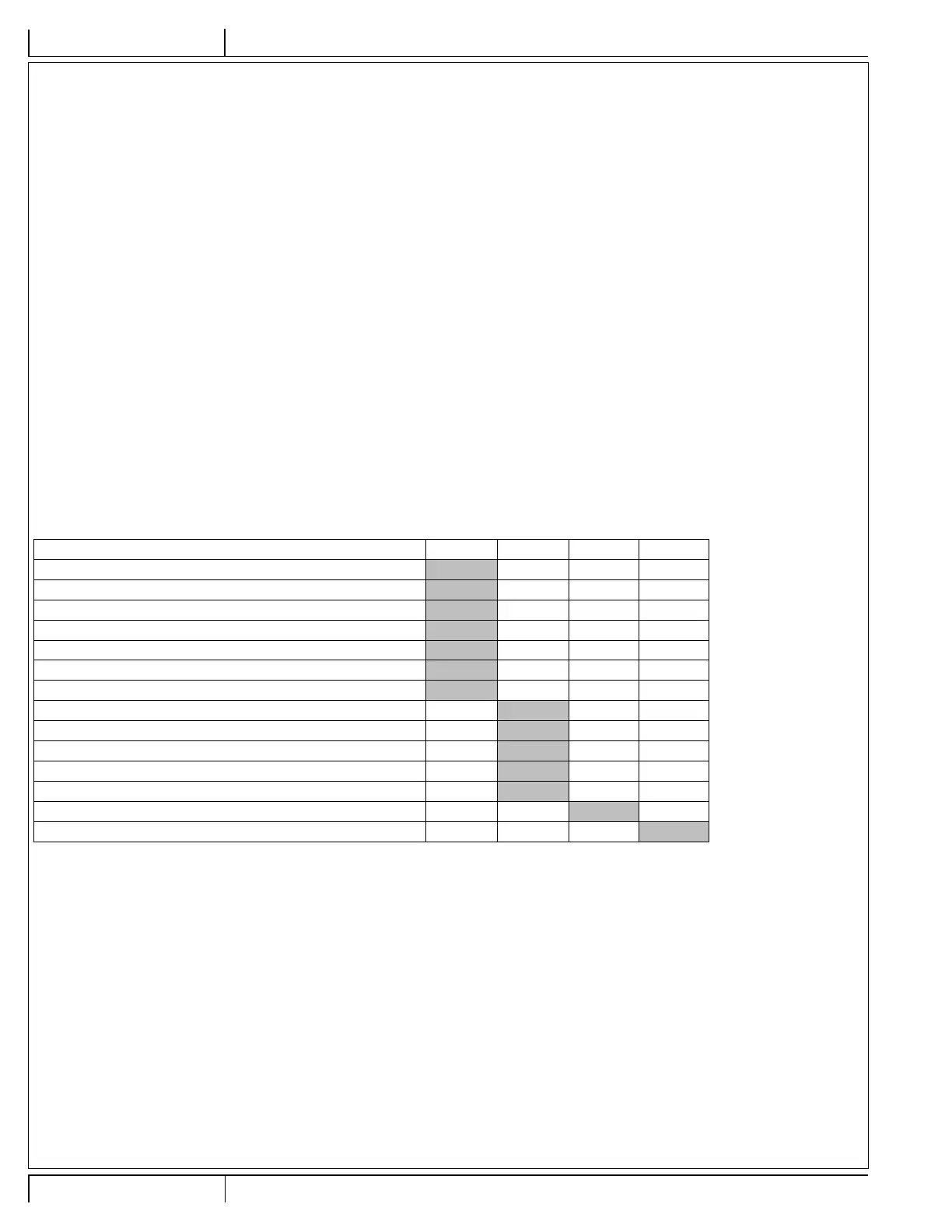AFTER USE
1 When fi nished scrubbing, press the One-Touch Scrub Switch (E). This will automatically raise, retract and stop all the machine systems (brush, squeegee,
vacuum, solution and detergent (EcoFlex models)). Then drive the machine to a service area for daily maintenance and review of other needed service up
keep.
2 To empty the solution tank, open the left side scrub deck door and remove the Solution Drain Hose (31) from it’s storage clamp. Direct the hose to a
designated “DISPOSAL SITE” and remove the plug. Rinse the tank with clean water.
3 To empty the recovery tank, pull the Recovery Tank Drain Hose (20) from its storage area. Direct the hose to a designated “DISPOSAL SITE” and remove
the plug (hold the end of the hose above the water level in the tank to avoid sudden, uncontrolled fl ow of waste water). The Recovery Tank Drain Hose can
be squeezed to regulate the fl ow. Rinse the recovery tank with clean water. Inspect the recovery and vacuum hoses; replace if kinked or damaged.
4 Remove the brushes or pad holders. Rinse the brushes or pads in warm water and hang up to dry.
5 Remove the squeegee, rinse it with warm water and re-install on mount or hang it from the back of the recovery tank.
6 Remove the hopper on cylindrical systems and clean thoroughly. Remove from either side of the machine by opening the scrub deck door, unlatching and
swinging open the side blade and tilting the hopper up and away from housing, then pull out.
7 Check the maintenance schedule below and perform any required maintenance before storage.
8 Store the machine indoors in a clean dry place. Keep from freezing. Leave the tanks open to air them out.
9 Turn the machine off by pressing the Power Switch (B) and then remove the magnetic key.
10 Batteries are the most expensive replacement item on this machine. To protect your investment and to get as many cycles from the batteries as possible,
remember the following:
• Batteries will last longer if kept fully charged.
• Batteries equipped with this machine will not develop a memory.
• Batteries will last longer and will deliver more cycles if they are opportunity charged.
• Battery chargers will not over or undercharge the batteries.
• Batteries will prematurely fail if stored in a discharged state.
• Every day after use, the battery charger must be plugged in and the charger must be allowed to run through a full charging sequence to fully charge the
batteries.
MAINTENANCE SCHEDULE
MAINTENANCE ITEM Daily Weekly Monthly Yearly
Charge Batteries X
Check/Clean Tanks & Hoses X
Check/Clean/Rotate the Brushes/Pads X
Check/Clean the Squeegee X
Empty/Clean Debris Catch Tray in Recovery Tank X
Check/Clean the vacuum motor foam fi lter(s) X
Clean Hopper on Cylindrical System X
Check Each Battery Cell(s) Water Level X
Inspect Scrub Housing Blades X
Inspect and clean Solution Filter X
Clean Solution Trough on Cylindrical System X
Purge Detergent System (EcoFlex only) X
Lubrication – see “Lubricating the Machine” X
* Check Carbon Brushes X
* Have Nilfi sk check the vacuum motor carbon motor brushes after 1200 recovery hours (replace motor after 2000 recovery hours).
NOTE: Refer to the Service Manual for more detail on maintenance and service repairs.
A - 22 SC6000 - 56091168 4/2016
INSTRUCTIONS FOR USEA - ENGLISH
