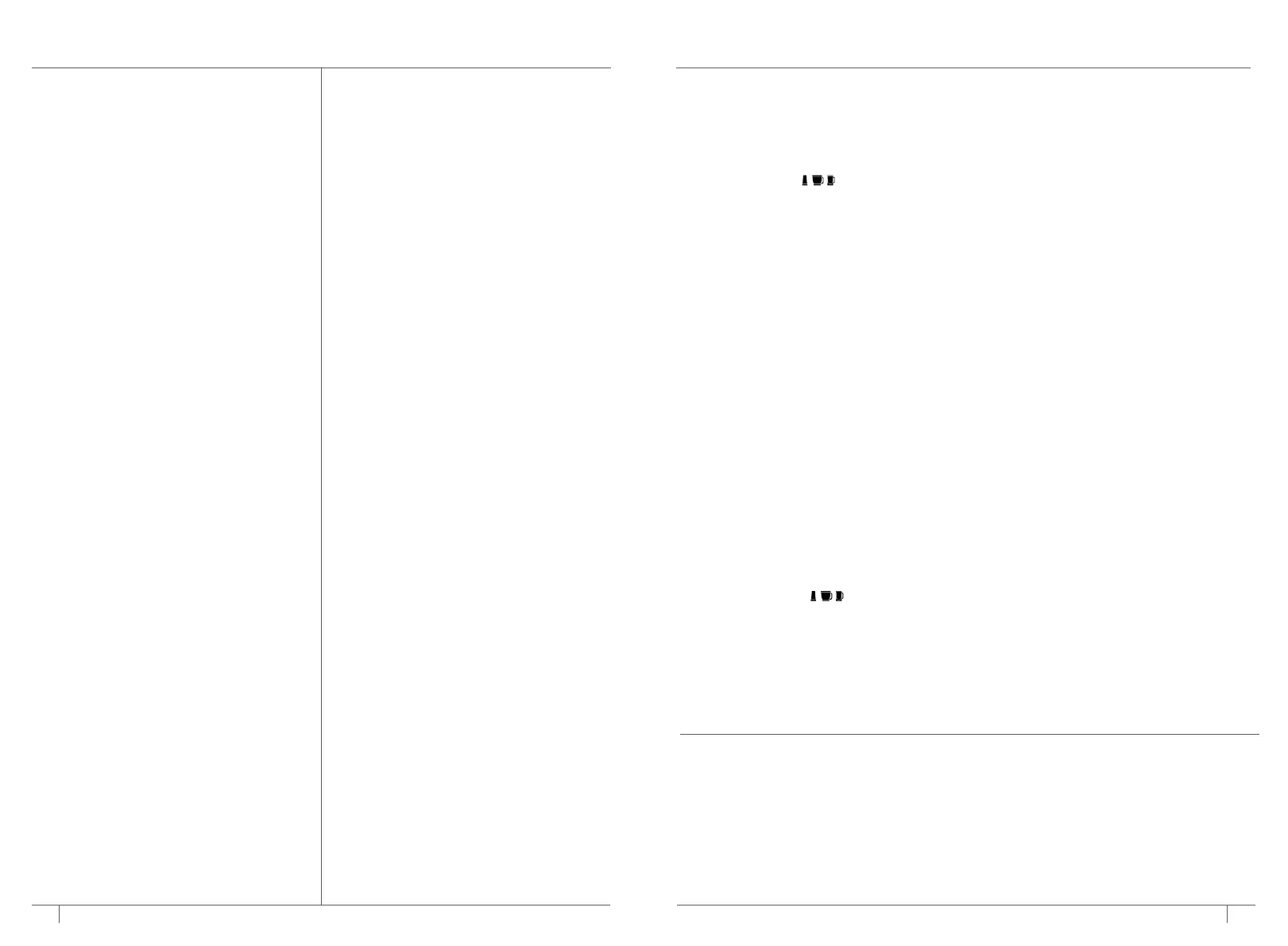22 23ninjakitchen.com
CARE & MAINTENANCE
CLEANING
1 Separate all parts.
2 Wash all cups in warm, soapy water with
a soft cloth.
3 Hand-Washing
Wash containers, lids, blade assemblies,
and overflow reservoir in warm soapy
water. Use a dishwashing utensil with
handle to avoid direct contact with the
blades. Exercise care when handling the
blade assembly as the blades are sharp.
Thoroughly rinse and air-dry all parts.
Dishwasher
Containers, lids, and blade assemblies are
dishwasher safe. Place the containers, lids,
and blade assemblies on the top rack of
the dishwasher ONLY. Ensure the blade
assemblies and lids are removed from the
container before placing in the dishwasher.
Make sure Flip & Seal Lid on the cup is
open before starting cleaning cycle.
Motor Base
Turn o the unit and unplug the motor base
before cleaning. Wipe motor base with a
clean, damp cloth.
STORING
Wrap power cord around cord wrap on back
of motor base. Store unit upright and store all
blade assemblies inside or attached to their
respective containers with their lids locked
into place.
DO NOT store blended or unblended
ingredients in the Single-Serve Cup with the
Pro Extractor Blades® Assembly attached.
Use only the spout lid when storing blended
or unblended ingredients in the cup.
DO NOT stack items on top of the cups.
Store any remaining attachments alongside
the unit or in a cabinet where they will not be
damaged or create a hazard.
RESETTING THE MOTOR THERMOSTAT
This unit features a unique safety system
that prevents damage to the motor and
drive system should you inadvertently
overload it. If the unit is overloaded, the
motor will be temporarily disabled. Should
this occur, follow the reset procedure below.
1 Unplug the unit from the electricaloutlet.
2 Allow the unit to cool for approximately
15 minutes.
3
Remove the cup’s blade assembly. Empty
the cup and ensure no ingredients are
jamming the blade assembly.
IMPORTANT: Ensure that maximum
capacities are not exceeded. This is the
most typical cause of appliance overload.
If your unit needs servicing, please call
Customer Service at 1-877-646-5288.
TROUBLESHOOTING GUIDE
WARNING: To reduce the risk of shock and unintended operation,
turn power o and unplug unit before troubleshooting�
Unit doesn’t turn on�
• Make sure unit is plugged in.
• Display will read “
” once connected to power.
• Place container on base and rotate it clockwise until it clicks into place. Available
programs will illuminate, indicating the unit is ready for use.
Unit doesn’t turn o�
• Remove container from base by rotating it counterclockwise and lifting it. Display
should turn o. Unplug the power cord from the outlet.
Ingredients are not evenly chopped�
• For best results when chopping, cut pieces down to even sizes and do not overfill the
Precision Processor® bowl.
Doesn’t mix well; ingredients get stuck�
• Using the pre-set programs is the easiest way to achieve great results. The pulses and
pauses allow the ingredients to settle toward the blade assembly. If ingredients are
routinely getting stuck, adding some liquid will usually help.
• When filling the cup, start with fresh fruit or veggies, then leafy greens or herbs. Next add
liquids or yogurt, then seeds, powders, or nut butters. Finally, add ice or frozen ingredients.
Motor base won’t stick to counter or tabletop�
• Make sure surface and suction feet are wiped clean. Suction feet will only stick to
smooth surfaces.
• Suction feet will not stick on some surfaces such as wood, tile, and non-polished finishes.
• DO NOT attempt to use unit when the motor base is stuck to a surface that is not
secure (cutting board, platter, plates, etc.).
Unit is dicult to remove from counter for storage�
• Place your hands underneath both sides of the motor base and gently pull the unit up
and toward you.
You get a blinking
“
”
Message
• The Smart Screen™ Motor Base can detect which container is installed. You may be trying
to use a program that is not designed for the container you have installed. The programs
available for a particular container will illuminate once the container is properly installed.
REPLACEMENT PARTS
To order additional parts and accessories, visit ninjaaccessories.com or contact
Customer Service at 1-877-646-5288.