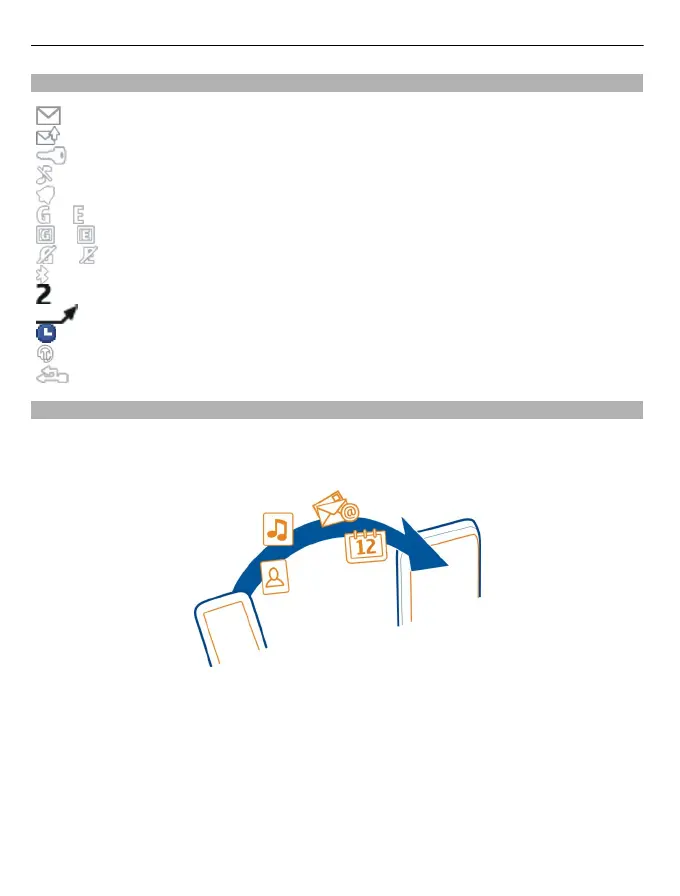Indicators
You have unread messages.
You have unsent, cancelled, or failed messages.
The keypad is locked.
The phone does not ring for incoming calls or text messages.
An alarm is set.
or
The phone is registered to the GPRS or EGPRS network.
or
A GPRS or EGPRS connection is open.
or
The GPRS or EGPRS connection is suspended (on hold).
Bluetooth is activated.
If you have two phone lines, the second line is in use.
All incoming calls are diverted to another number.
The currently active profile is timed.
A headset is connected to the phone.
The phone is connected to another device, using a USB data cable.
Copy contacts or pictures from your old phone
Want to copy your content from your previous compatible Nokia phone and start
using your new phone quickly? You can copy, for example, contacts, calendar entries,
and pictures to your new phone, free of charge.
1 Activate Bluetooth in both phones.
Select Menu > Settings > Connectivity > Bluetooth and On.
2Select Menu > Settings > Sync and backup.
3Select Phone switch > Copy to this.
4 Select the content to copy and Done.
5 Select your previous phone from the list.
12 Basic use
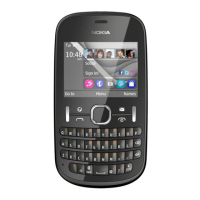