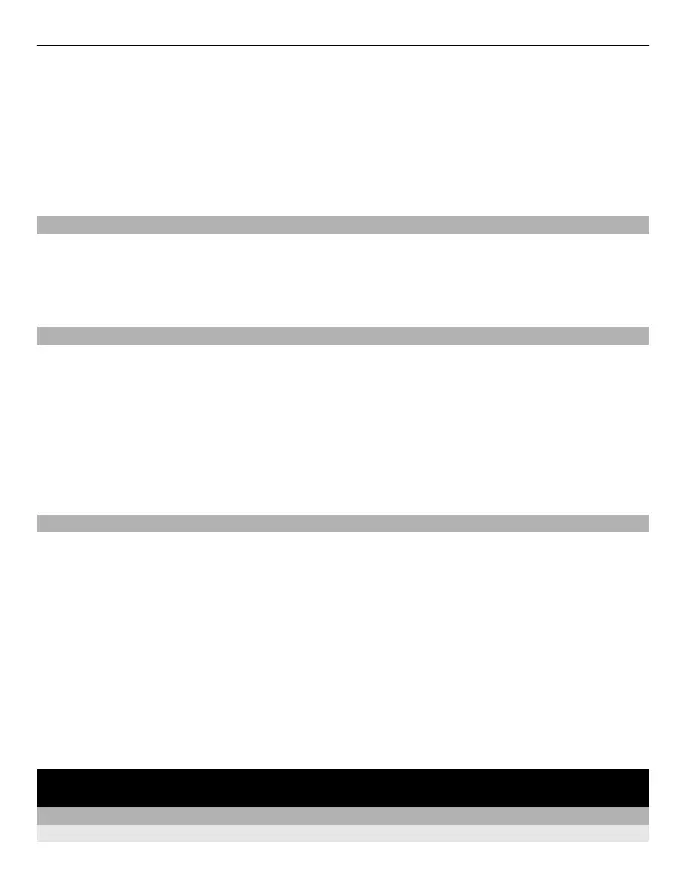1 Select Options > Compose new.
2 Enter the recipient’s mail address and the subject, and write your message.
3 To attach a file, for example, a picture, select Options > Attach > Attach file.
4 To take a picture to attach to the mail, select Options > Attach > Attach new
picture.
5 Select Send.
Read and reply to mail
Select Menu > Mail and a mail account.
1 Select a mail.
2 To reply to or forward a mail, select Options.
About Chat
Select Menu > Messaging > Chat.
You can exchange instant messages with your friends. Chat is a network service.
You can leave the Chat application running in the background while you use other
features of your phone, and still be notified of new instant messages.
Using services or downloading content may cause transfer of large amounts of data,
which may result in data traffic costs.
Chat with your friends
Select Menu > Messaging > Chat.
You can sign in to and chat in several services at the same time. You must separately
sign in to each service.
You can have ongoing conversations with several contacts at the same time.
1 If several chat services are available, select the desired service.
2 Sign in to the service.
3 In your contacts list, select the contact you want to chat with.
4 Write your message in the text box at the bottom of the display.
5 Select Send.
Connectivity
Bluetooth
About Bluetooth connectivity
Select Menu > Settings > Connectivity > Bluetooth.
Connectivity 19
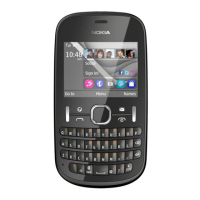