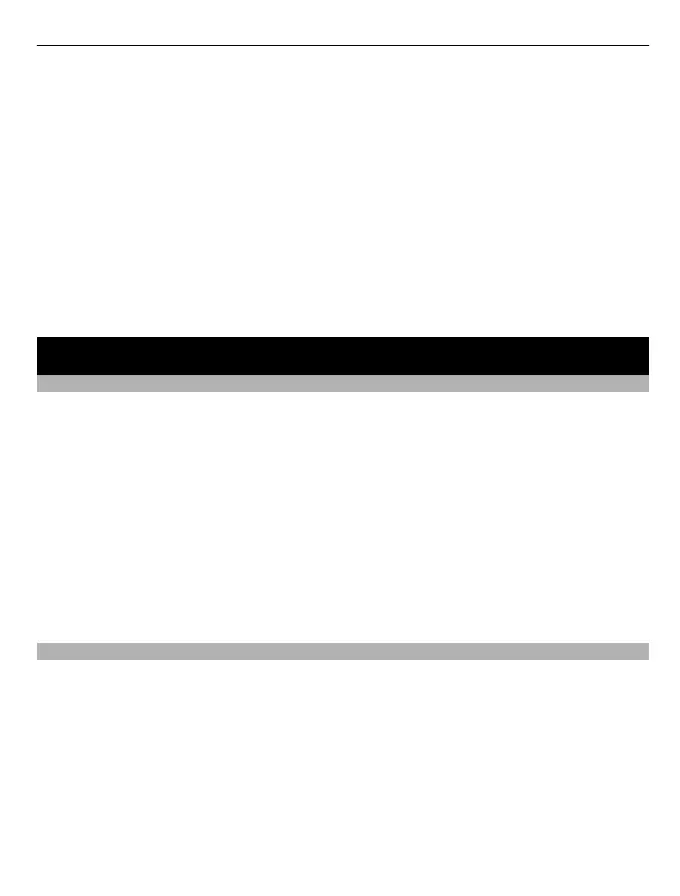Automatically search for radio stations
Select Options > Search all stations. For best results, search when outdoors or near
a window.
Switch to a saved station
Scroll left or right.
Rename a station
1 Select Options > Stations.
2 Select the station and Options > Rename.
Tip: To access a station directly from the saved station list, press the number key
that corresponds to the number of the station.
Browse the web
About the web browser
Select Menu > Internet.
Catch up on the news, and visit your favourite websites. You can use the web browser
to view web pages on the internet.
The web browser compresses and optimises web content for your phone, so you can
browse the web more quickly and save on data costs.
To browse the web, you must be connected to the internet.
For availability, pricing, and instructions, contact your service provider.
You may receive the configuration settings required for browsing as a configuration
message from your service provider.
Browse the web
Select Menu > Internet.
View your browsing history, featured sites, or your bookmarks
To switch between the History, Featured, and Favourites tabs, scroll left or right.
Go to a website
Write the address in the address bar.
Search the internet
Write your search word in the search field. If asked, select your default search engine.
Browse the web 27
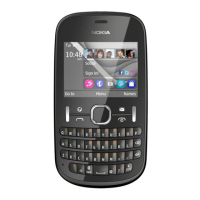