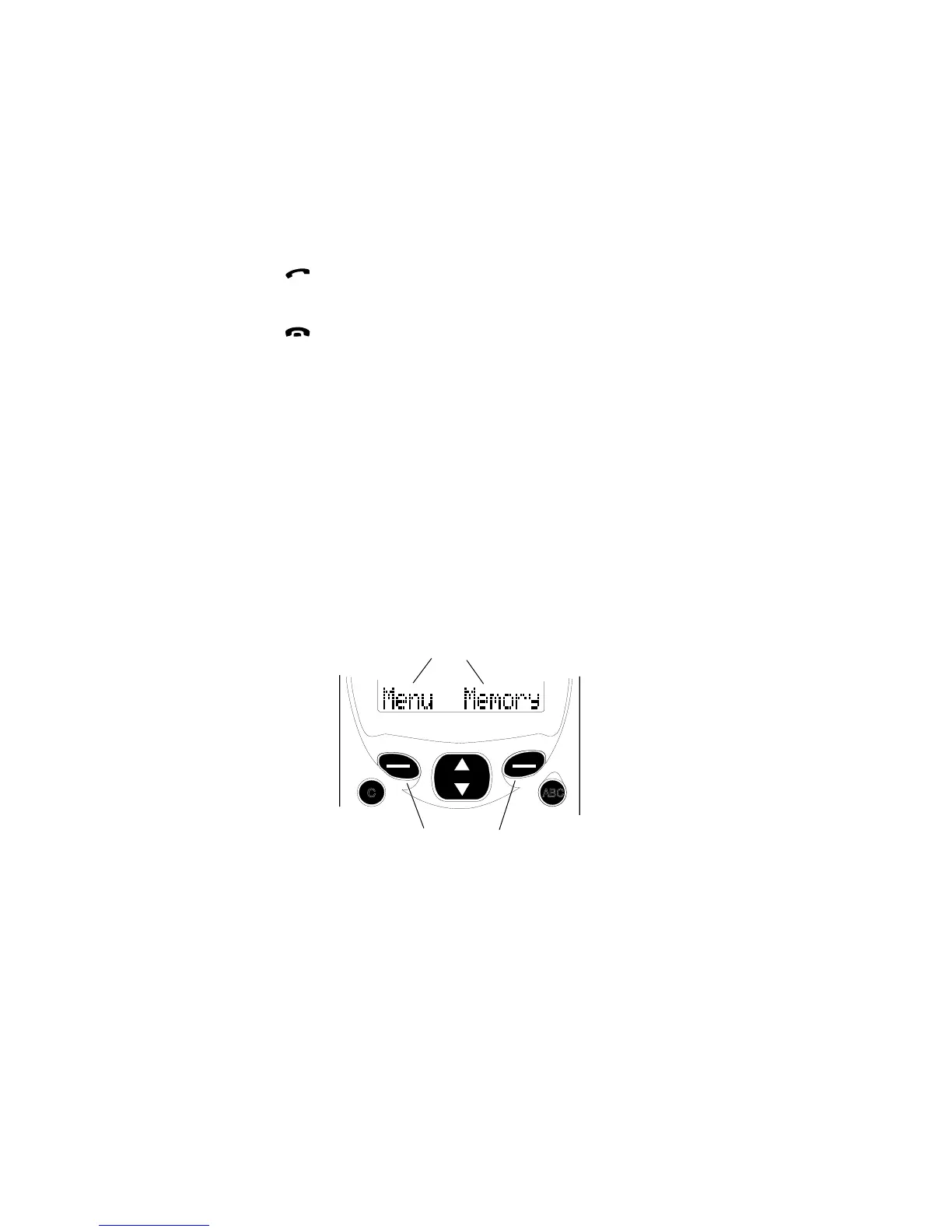Dials a phone number and answers a call. With the display
clear, this key recalls the most recently dialled number.
Ends a call.
0
...
9wxyz
Number and alpha keys. Pressing and holding the
1
key
calls your voice mailbox.
✱
#
Used for special purposes in certain functions.
Side Buttons
The upper button increases and the lower button decreases
earpiece volume.
SELECTION KEYS
Below the display there are two keys called ’selection keys’.
The functions of these keys vary according to the guiding
texts at the bottom of the display.
ABC
C
Guiding texts
Selection keys
NHE-4NX (2110 model II)
9350586 (en) ISSUE 5
9350637 (issue 3)
NHK-4NX (2140)
9350693 (en)
ISSUE 3
NHE-4NY (2118)
9350593 (en)
ISSUE 5
NHK-4NY (2148)
9350696 (en)
ISSUE 3
Keys, Display and Connectors
10
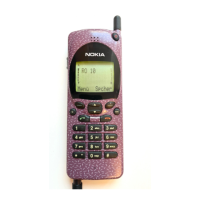