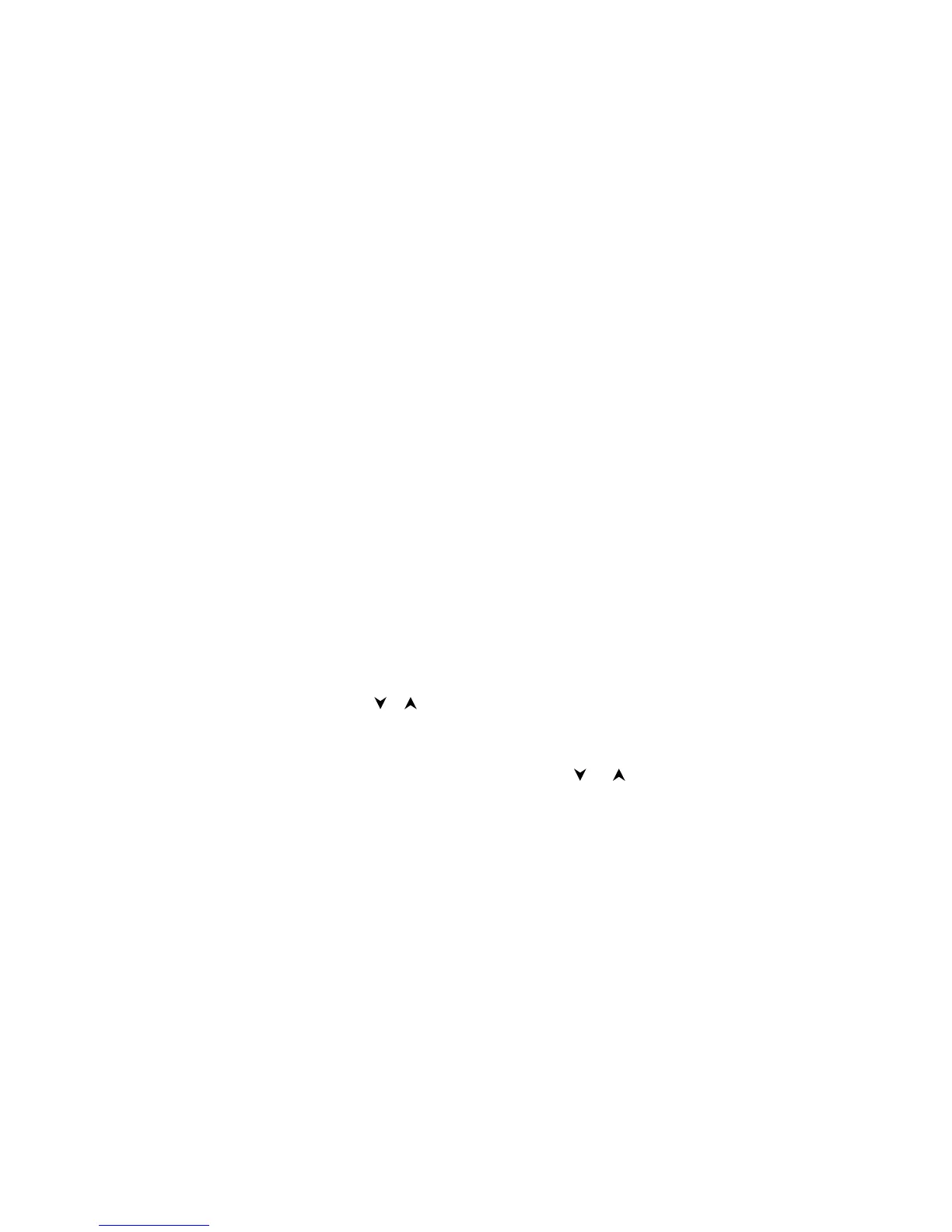➌
Press the
Quit
selection key to exit the list.
If you have selected
Off
within Menu 5 5, the message
ALL
NUMBERS ALLOWED
will be displayed.
FIXED DIALLING (Menu 5 5)
You may restrict your outgoing calls to a pre-determined set
of phone numbers. This is called ’fixed dialling’.
This function works only with SIM cards which support it.
When the function is set on, you can only call a phone num-
ber which is included in the fixed dialling list or which begins
with the same digit(s) as a phone number on the list.
For instance, if you have stored the digits +55 in one of the
fixed dialling locations, you can call any phone number begin-
ning with these digits, e.g. +556 789345.
Note:
When the Fixed Dialling is set on or the fixed dialling list
is empty, calls may be possible to certain emergency num-
bers in some networks (e.g. 112 or other official emergency
number).
➊
Press
Menu
5 5
to enter this function.
➋
Key in the PIN2 code and press the
OK
selection key
.
➌
Press the or key to select
On
(set the function on),
Off
(set the function off) or
Numbers
(edit fixed dialling list)
and press the
OK
selection key.
➍
If you selected
Numbers
, the first name included in the list
will be displayed. You can scroll the names with and .
Pressing the
ABC
key will show the associated phone
numbers.
• If you selected
On
or
Off
, you can ignore the steps
below.
Menu Functions
77
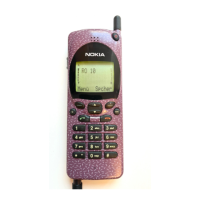