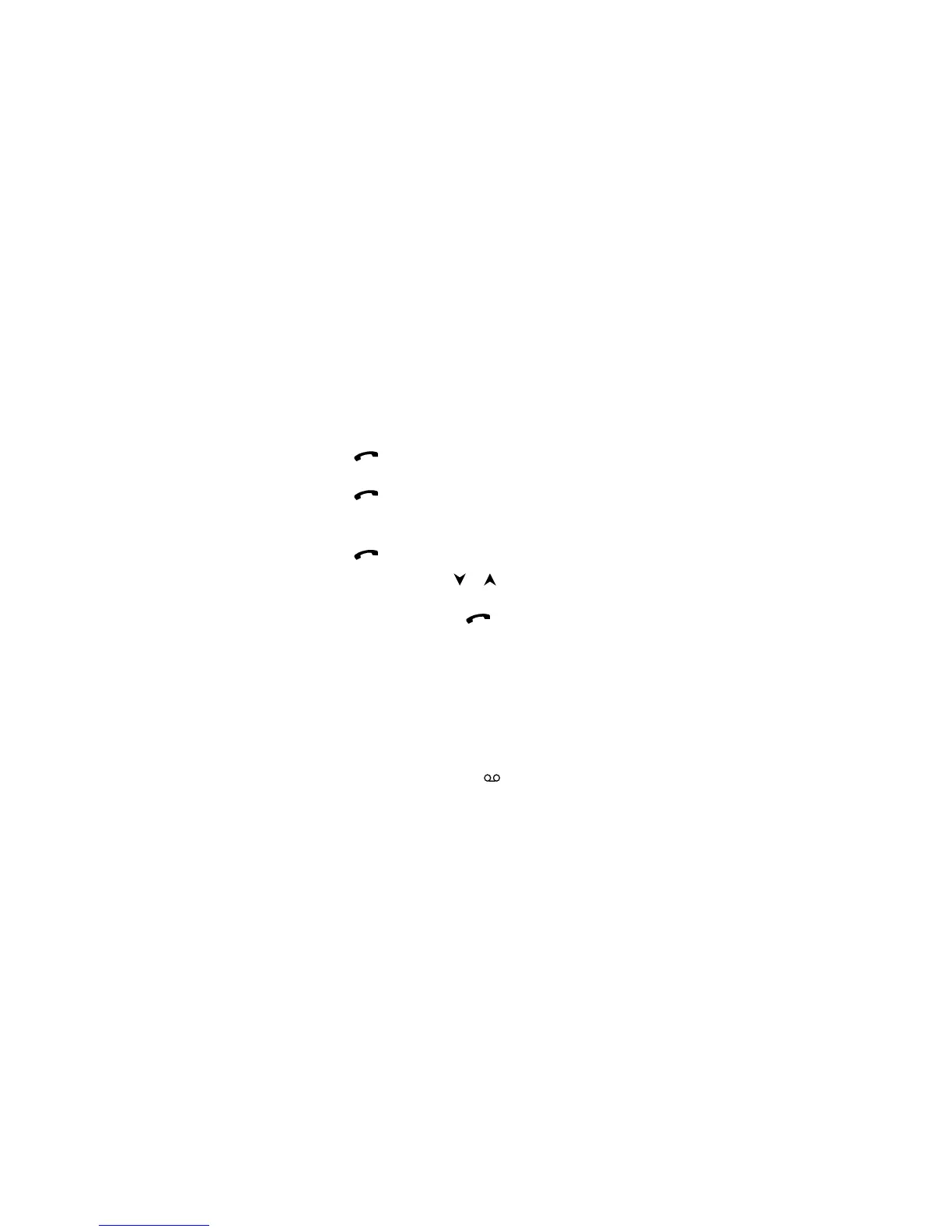LAST NUMBER REDIAL
The phone stores every phone number you dial, i.e. call or
attempt to call. However, only the last ten phone numbers
(and associated names) can be stored in the phone’s
memory at a time.
To redial the last dialled number:
➊
If there are any characters on the display, clear the dis-
play by pressing and holding the
C
key.
➋
Press .
The last dialled number appears on the display.
➌
Press to dial the number.
To dial any of the ten last dialled numbers:
➊
Press .
➋
Scroll the numbers with or until the desired number
is displayed.
➌
To dial the number, press again.
Also see Recent Calls - Dialled Calls (Menu 01 1) in chapter
Menu Functions.
ONE TOUCH DIALLING
If the One Touch Dialling function in Menu 4 7 is enabled, you
can dial a phone number stored in one of the memory loca-
tions 2 to 9 by pressing and holding the proper number key.
Note:
Pressing and holding the
1
key will call your voice
mailbox. For more information, see Setting Your Voice Mail-
box Number (Menu 2 5 6) in chapter Menu Functions.
EN
EN
NHE-4NX (2110 model II)
9350586 (en) ISSUE 5
9350637 (issue 3)
NHK-4NX (2140)
9350693 (en)
ISSUE 3
NHE-4NY (2118)
9350593 (en)
ISSUE 5
NHK-4NY (2148)
9350696 (en)
ISSUE 3
General Functions
35
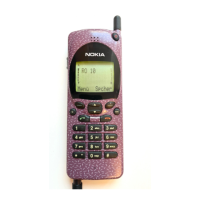