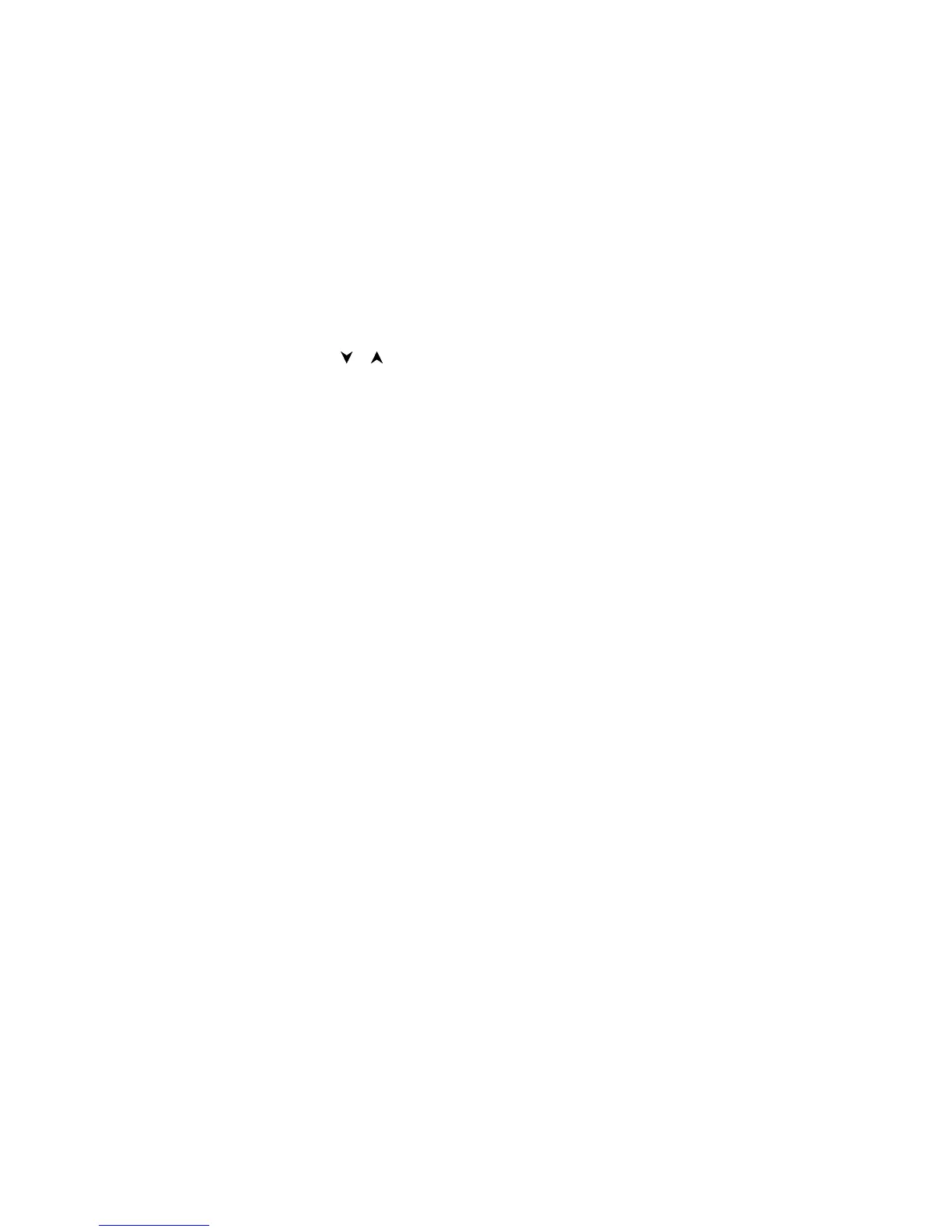Note:
Whenever you change the security level, all temporarily
stored phone numbers will be erased.
➊
Press
Menu
5 2
to enter this function.
➋
Key in the security code and press the
OK
selection key.
➌
Press or to move the pointer to
None
,
Memory
or
Phone
.
None
The security code is not required at any time. When the
inserted SIM card is the same as last time, the previously
selected memory is taken into use. When the SIM card is
not the same as previously, the SIM card memory is auto-
matically selected.
Memory
The security code is not required to start up the phone.
In contrast, the code is always required to select the
phone memory, even with an owner’s card inserted.
When there is no owner’s card inserted, the SIM card
memory (memory A) is automatically selected.
Phone
When a new SIM card, i.e. not an owner’s card, is in-
serted into the phone, the security code is required to
start up the phone.
When an owner’s card is inserted, the phone recognises
the SIM card, does not require the security code and
automatically takes the previously selected memory into
use.
➍
Press the
OK
selection key to select the desired security
level.
Menu Functions
74
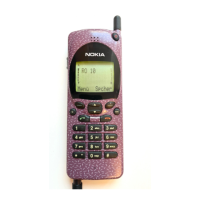