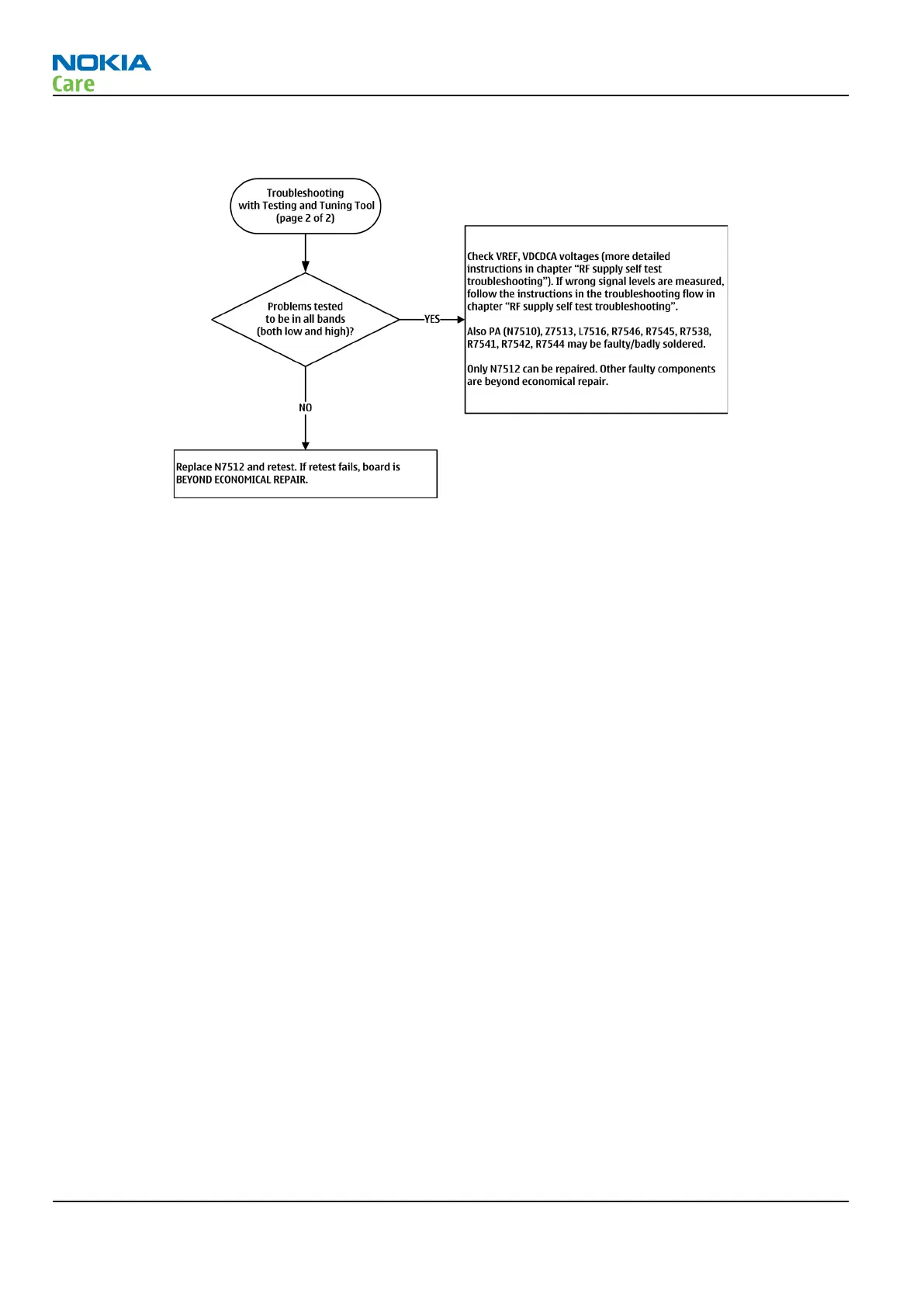Troubleshooting flow — Page 2 of 2
Manual transmitter (TX) testing with Phoenix
General instructions for transmitter (TX) activation
Please note the following before performing transmitter tests:
•
TX troubleshooting requires TX operation
•
Do not transmit on frequencies that are in use
•
The transmitter can be controlled in local mode for diagnostic purposes
•
The most useful Phoenix tool for GSM transmitter testing is “RF Controls”, in WCDMA transmitter testing
the best tool is “TX Control”
Note: Never activate the GSM or WCDMA transmitter without a proper antenna load. Always connect
a 50 Ω load to the RF connector (antenna, RF measurement equipment or at least a 2 W dummy
load), otherwise the power amplifier (PA) may be damaged.
GSM transmitter activation
Steps
1. Set the phone to local mode.
2. Activate the RF controls tool in Phoenix ( Testing → GSM → RF Controls ).
3. Make settings as shown in the figure:
RM-781
Cellular RF troubleshooting
Page 4 – 20 COMPANY CONFIDENTIAL Issue 1
Copyright © 2011 Nokia. All rights reserved.