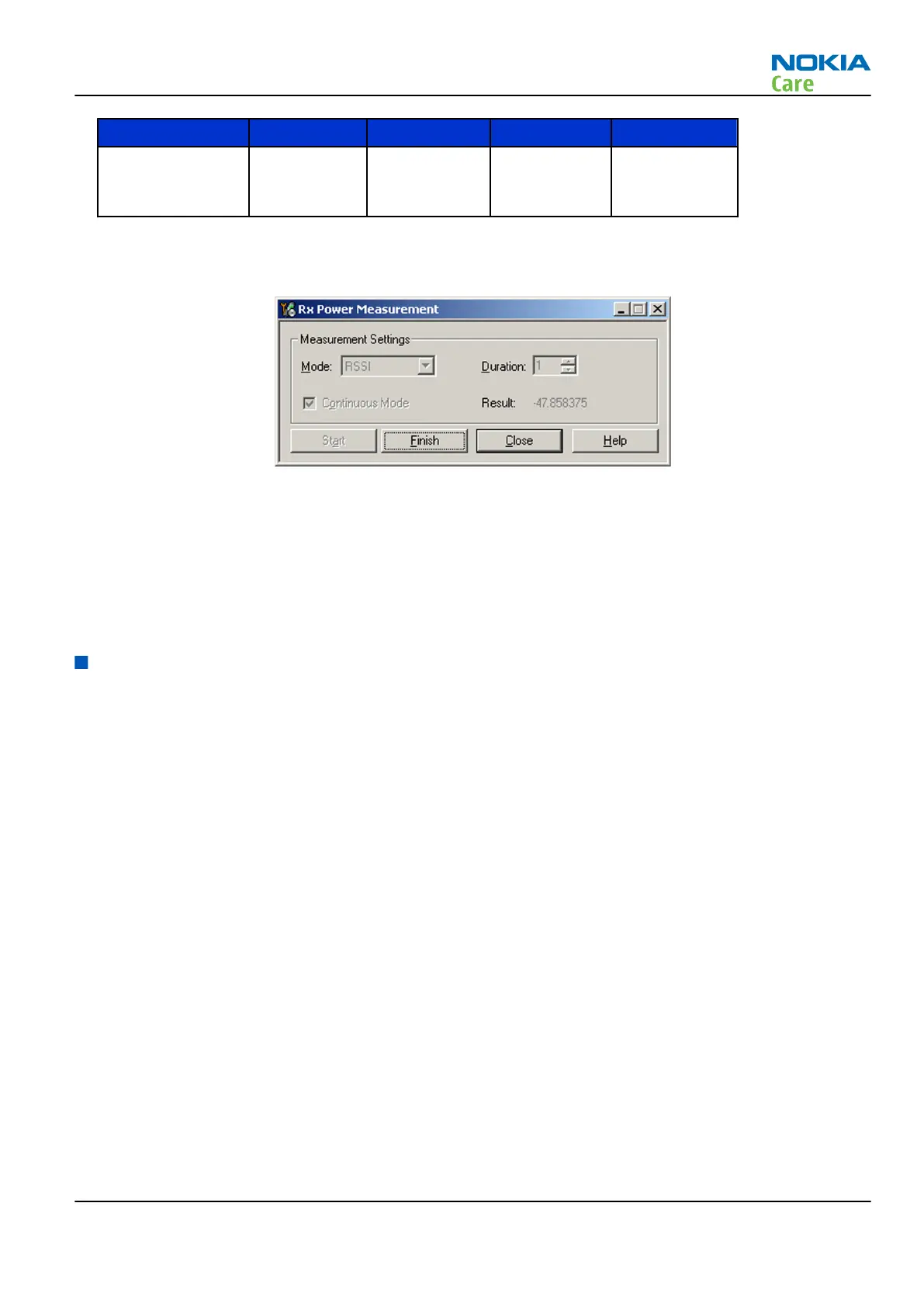Setting WCDMA I WCDMA II WCDMA V WCDMA VIII
Signal generator
RF level (CW
signal)
-48 dBm -48 dBm -48 dBm -48 dBm
2. Activate WCDMA RSSI reading in Phoenix (Testing —> WCDMA —> Rx Power Measurement) .
3. In the Rx Power Measurement window, make the following settings:
4. Click Start to perform the measurement.
Results
The
Result
reading should reflect the level of the signal generator (- losses) +/- 5 dB.
When varying the level in the range of -40 to -100 dB, the reading should follow within +/- 5 dB.
Note: In some versions of the Phoenix service tool, the
WCDMA Rx Power Measurement
tool does
not work as it should. In these cases, the result is something really small (for example -8387684.9).
Antenna
Antenna overview
The device has two internal antennas:
•
The main antenna which is integrated to the lower end gap of the phone
•
Bluetooth antenna below the upper end gap of the phone
The main antenna covers GSM and WCDMA bands and has separate antenna feeds for low and high bands.
Connection from the phone PWB to the antenna flex is implemented by C-Clips. The main antenna consists
of an antenna flex which is integrated between two plastic parts in the lower end gap of the phone.
Antenna troubleshooting
Cellular antenna
The main antenna has two connection pads. Check that these pads have a proper contact to the C-clips on
the phone PWB. Check also that both C-clips exist and work properly.
RM-781
Cellular RF troubleshooting
Issue 1 COMPANY CONFIDENTIAL Page 4 – 27
Copyright © 2011 Nokia. All rights reserved.