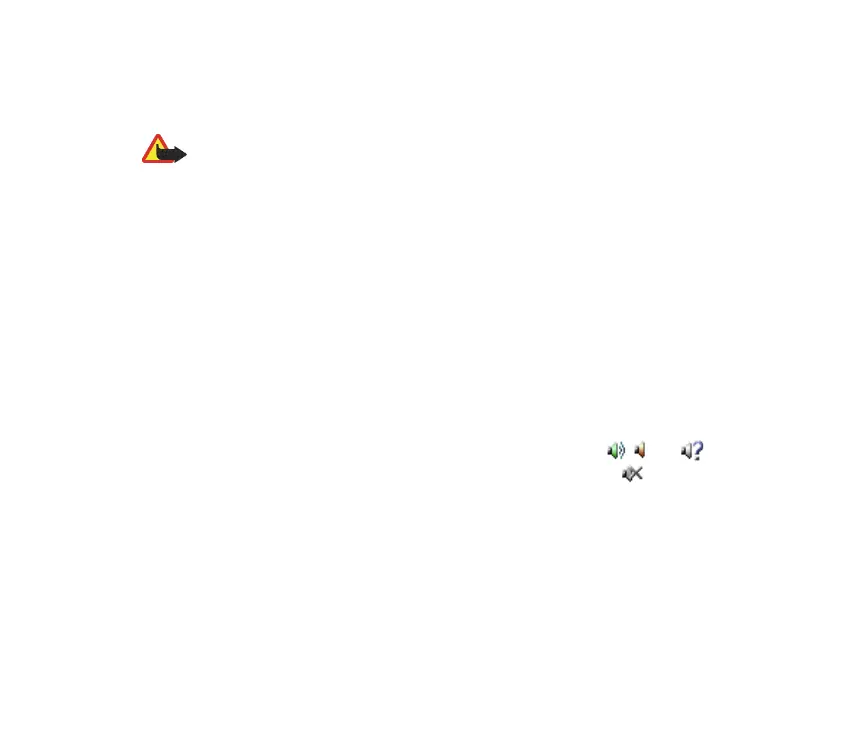95Copyright © 2006 Nokia. All rights reserved.
■ Make and receive a PTT call
Set the phone to use the loudspeaker or earpiece for PTT communication.
Warning: Do not hold the device near your ear when the loudspeaker is in use,
because the volume may be extremely loud.
When connected to the PTT service, you can make or receive dial out calls, group
calls or one-to-one calls. One-to-one calls are calls you make to only one person.
Make a dial out PTT call
For a dial-out PTT call you can select multiple PTT contacts from the contact list.
The recipients get an incoming call and need to accept the call in order to
participate. A dial out call creates a temporary group and the participants join this
group only for the duration of the call. After the call the temporary dial out group
is deleted.
Select Menu > Push to talk > Contacts list and mark the desired contacts for the
dial-out call.
The icon behind the contact in the list denotes current login status: , , or
indicate that the person is either available, unavailable, or unknown,
indicates that the login status is not available. The login status is only available for
subscribed contacts. To change the subscribed contacts, select Options and from
the available contact list options Subscribe contact or Unsubscr. contact, or if one
or more contacts are already marked Subscribe marked or Unsubscribe marked.
Press the PTT key briefly to start the dial-out call. The marked contacts are called
by the PTT service, and the joining contacts are shown on the display. Press and
