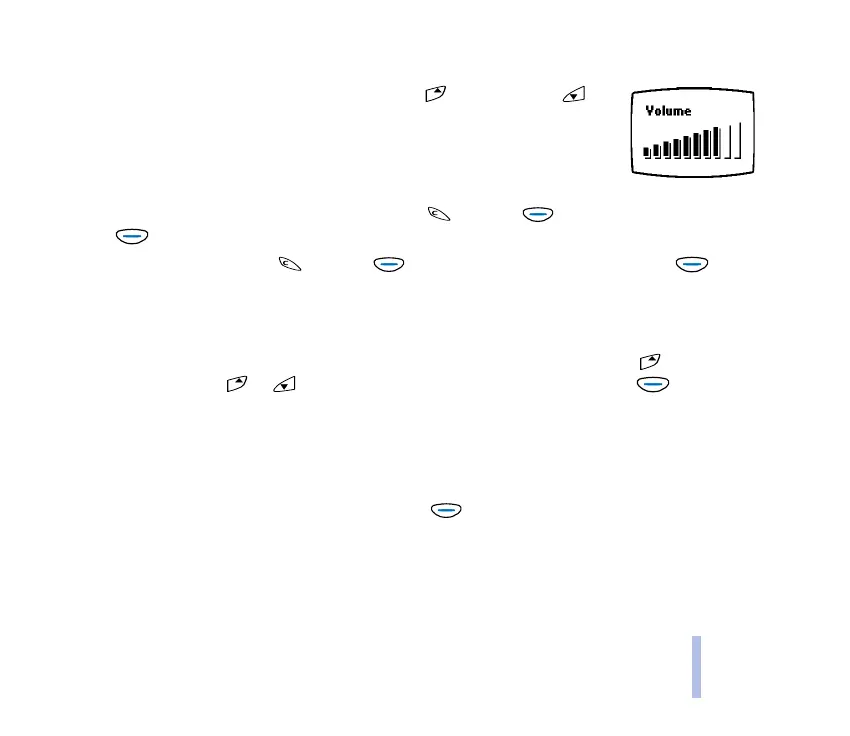©2002 Nokia Corporation. All rights reserved.
Basic functions
27
Basic functions
Adjusting the earpiece volume
You can adjust the earpiece volume during a call. Press to increase and to
decrease the volume level. Alternatively, use the volume keys on the bottom side
of the phone.
Muting the microphone
To turn off the phone’s microphone during a call: Press and then (Options), scroll to Mute,
and press (Select).
To turn on the microphone: Press and then (Options), scroll to Unmute, and press
(Select).
Redialling
To redial one of the last 20 phone numbers you have called or attempted to call: Press once in
standby mode, scroll with or to the desired phone number or name, and press (Call).
Speed dialling a phone number
If you have assigned a phone number to one of the speed dialling keys, you can call this phone number
in one of the following ways (in standby mode):
• Press the corresponding speed dialling key and then (Call).
• If the Speed dialling function is on (see page 52): Press and hold the speed dialling key until the call
is started.
Note that pressing and holding the number key 1 calls your voice mailbox.
