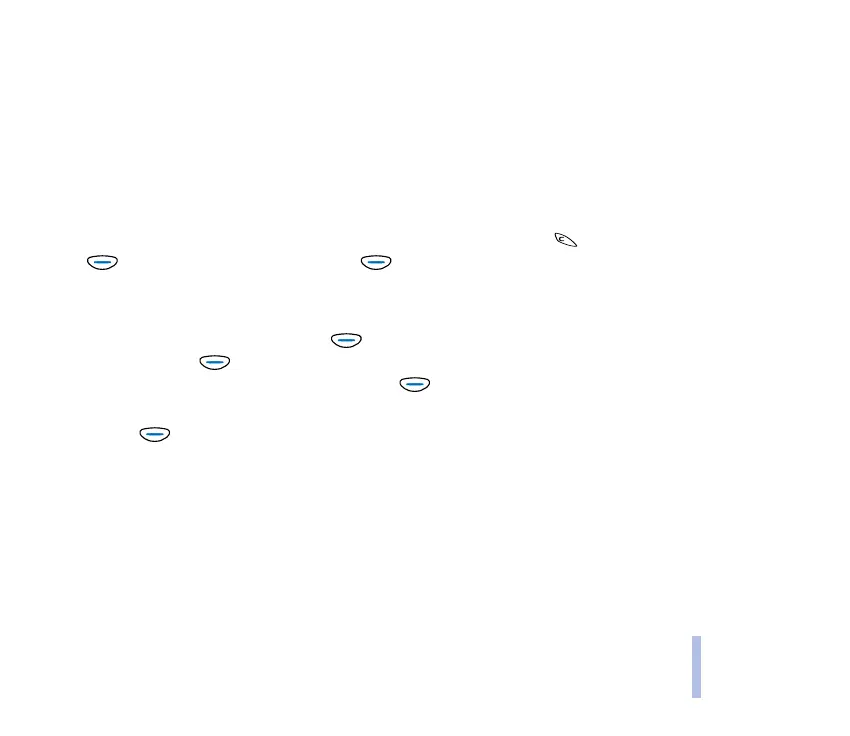©2002 Nokia Corporation. All rights reserved.
Menu functions
43
Menu functions
Writing and sending a text message
(Write messages - Menu 2-1)
You can write and send multi-part text messages of almost up to three ordinary text messages in
length (network service). Invoicing is based upon how many ordinary messages are needed for any
multi-part message.
To send a message, the phone number of your message centre must be saved in the phone. See
Message settings (Menu 2-7) on page 46.
To exit this menu at any time and return to standby mode, press and hold twice. Alternatively:
Press (Options), scroll to Exit, and press (OK).
1. Write the message (see Writing text on page 32). The number of available characters and the
current part number are shown in the top right corner of the display.
2. When the message is complete, press (Options), select Send, type in the recipient’s phone
number, and press (OK). You can also select the recipient from your Phone book: Press Search,
scroll to the desired name or number, and press (OK).
If you want to send the message to several persons, select Send to many, scroll to the first recipient,
and press (Send). Repeat this for each recipient.
The other options are: Template, Insert smiley, Send by set (see page 46), Save, Erase, Exit.
