105Copyright © 2005 Nokia. All rights reserved.
Voice recorder
You can record pieces of speech, sound or an active call for up to 5 minutes. For
example, this is useful when recording a name and phone number for writing
down later.
The recorder cannot be used when a data call or GPRS connection is active.
Recording
1. Press Menu, select Media and Voice recorder.
Note: If push to talk is not available in your network service, you can
also press the PTT key to activate the Voice recorder.
2. To start the recording, select Record. To start the recording during a call, press
Options, and select Record. While recording a call, all parties to the call will
hear a faint beeping sound every 5 seconds.
3. To end the recording, press Stop. The recording will be saved in the Recordings
folder of the Gallery menu.
4. To listen to the latest recording, select Play last recorded.
5. To send the latest recording, select Send last recorded. The recording can be
sent via IR or MMS.
List of recordings
Press Menu, and select Media, Voice recorder and Recordings list. The list of
folders in the Gallery is shown. Open Recordings to see the list with recordings.
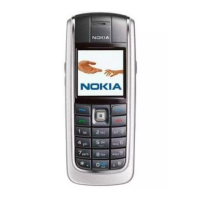
