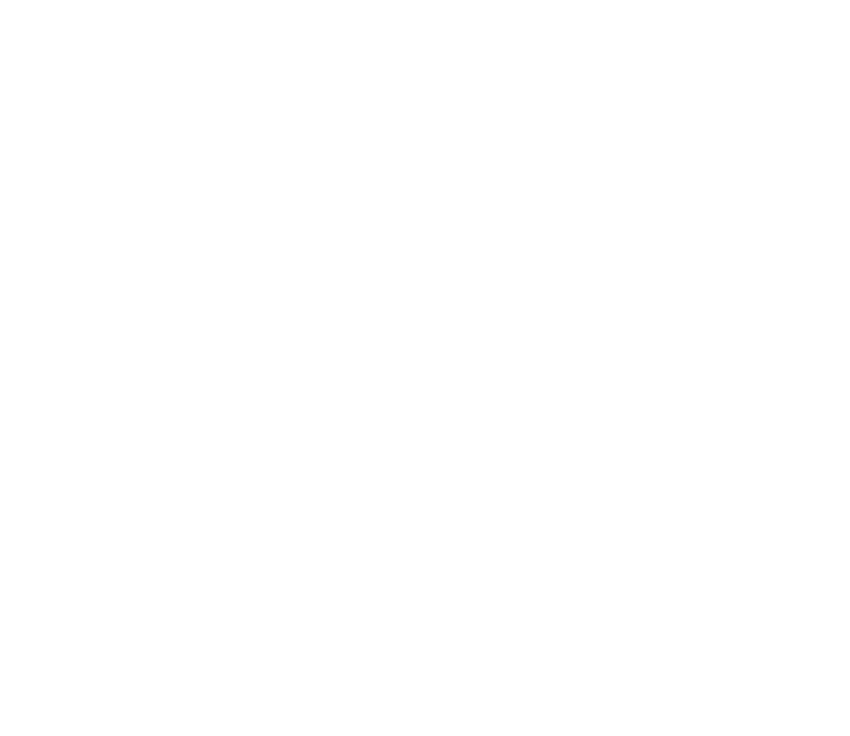71Copyright © 2005 Nokia. All rights reserved.
• Configuration settings. Select Configuration and select the default service
provider for retrieving multimedia messages. Select Account to see the
accounts provided by the service provider. If more than one account is
displayed choose the one that you want to use. You may receive the settings as
a configuration message from the service provider. See Configuration settings
service on page 19. To key in the settings manually see Configuration settings
on page 98.
• Allow adverts to choose if you allow the reception of messages defined as
advertisements. This setting is not shown if Allow multimedia reception is set
to No.
Settings for e-mail application
You may receive the e-mail application settings as a configuration message from
the service provider. See Configuration settings service on page 19. To key in the
settings manually see Configuration settings on page 98.
Select each of the settings individually and key in all the required settings.
Contact your e-mail service provider for the settings.
Press Menu and select Messages, Message settings, and E-mail messages. Select
• Configuration and select the set that you would like to activate.
• Account to see the accounts provided by the service provider. If more than one
account is displayed choose the one that you want to use.
• My name. Key in your name or nickname.
• E-mail address. Key in e-mail address.
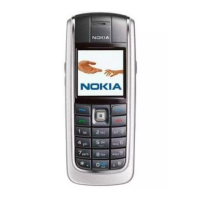