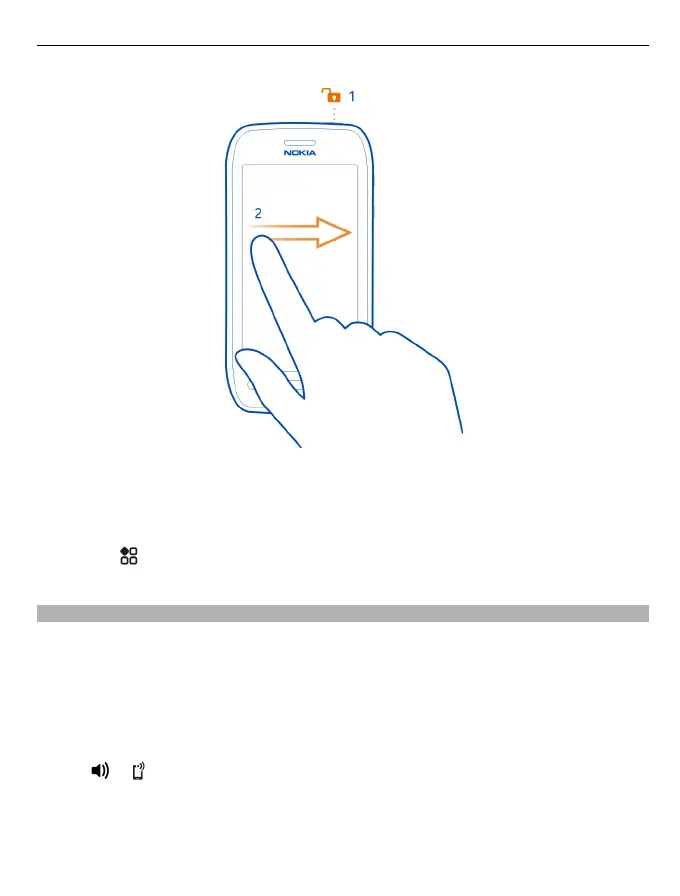When you're not using your phone, the keys and screen lock automatically after a
while. You can set the length of the delay.
Set how long before the keys and screen lock
1 Select
> Settings and Phone > Display > Screen/keylock time-out.
2 Set the length of time after which the keys and screen are locked automatically.
Change the volume of a call, song, or video
Use the volume keys.
You can change the volume during a call or when an app is active.
The built-in loudspeaker lets you speak and listen from a short distance without
having to hold the phone to your ear.
Switch the loudspeaker on or off during a call
Select
or .
Get started 13
