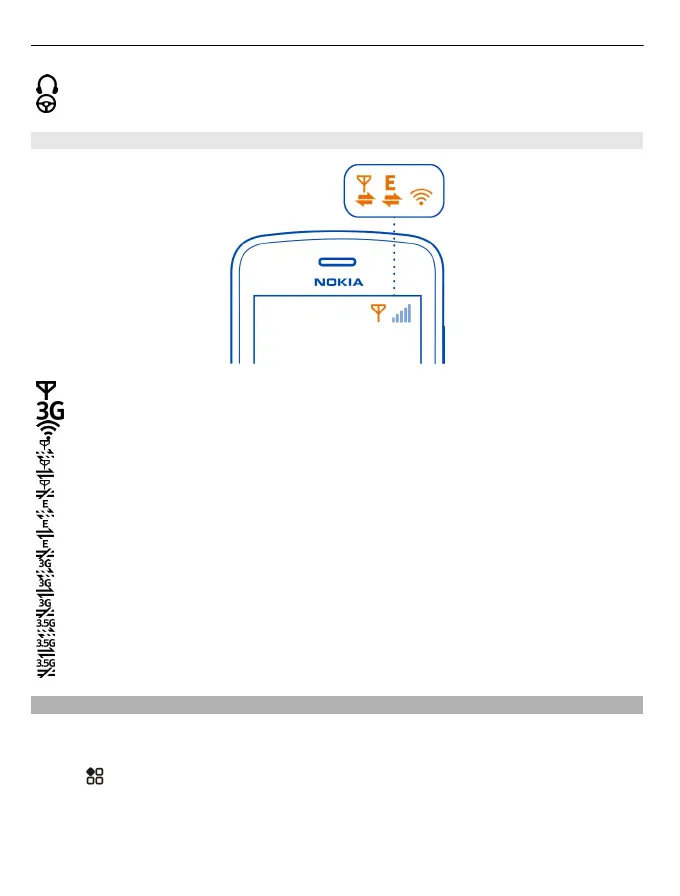A compatible headset is connected to your phone.
A compatible car kit is connected to your phone.
Network icons
Your phone is connected to a GSM network.
Your phone is connected to a 3G network.
A Wi-Fi connection is open.
A GPRS data connection is opening or closing.
A GPRS data connection is open.
A GPRS data connection is on hold.
An EGPRS data connection is opening or closing.
An EGPRS data connection is open.
An EGPRS data connection is on hold.
A 3G data connection is opening or closing.
A 3G data connection is open.
A 3G data connection is on hold.
An HSPA connection is opening or closing.
An HSPA data connection is open.
An HSPA connection is on hold.
Set your phone to blink for missed calls or messages
When the phone notification light blinks, you have missed a call or a message has
arrived.
Select
> Settings and Phone > Notification lights > Notification light.
28 Basic use
