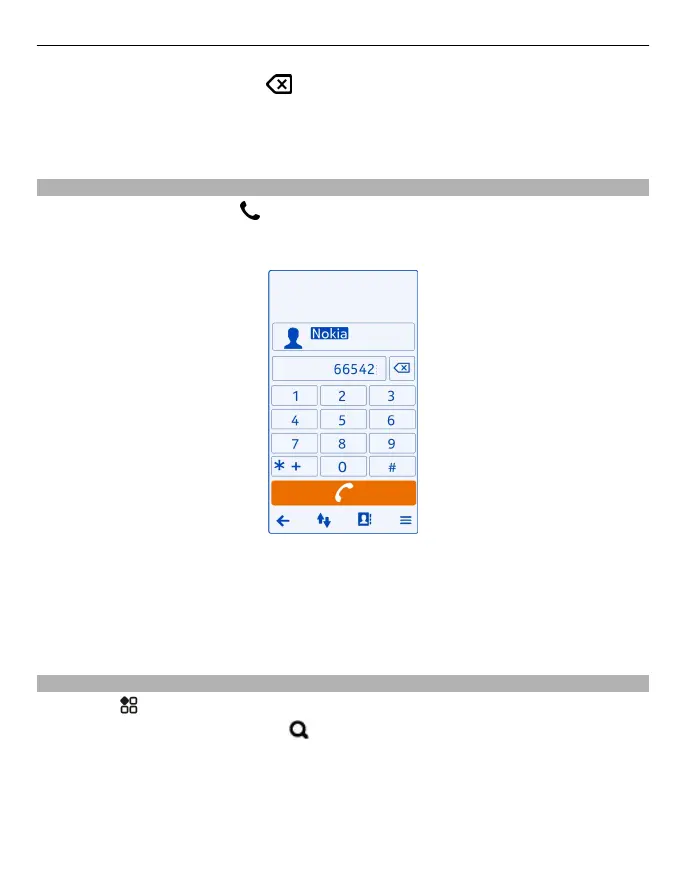To delete a number, select .
To type in the + character, used for international calls, select * twice.
2 Press the call key.
3 To end the call, press the end key.
Search for a contact from the dialler
On the home screen, select
, then start writing the contact's first or second name.
You can also search by company name. Select each number key once for each letter.
For example, to search for Nokia, select 6, 6, 5, 4, then 2.
Call the found contact
Select the contact.
Send a message to the contact
Select and hold the contact, and from the contact card, select Message.
Call a contact
1 Select
> Contacts.
2 To search for a contact, select
, then write the first letters or characters of the
first or second name in the search field.
3 Select the contact.
4 In the contact card, select Voice call.
5 If the contact has more than one phone number, select the number you want to
call.
Telephone 39
