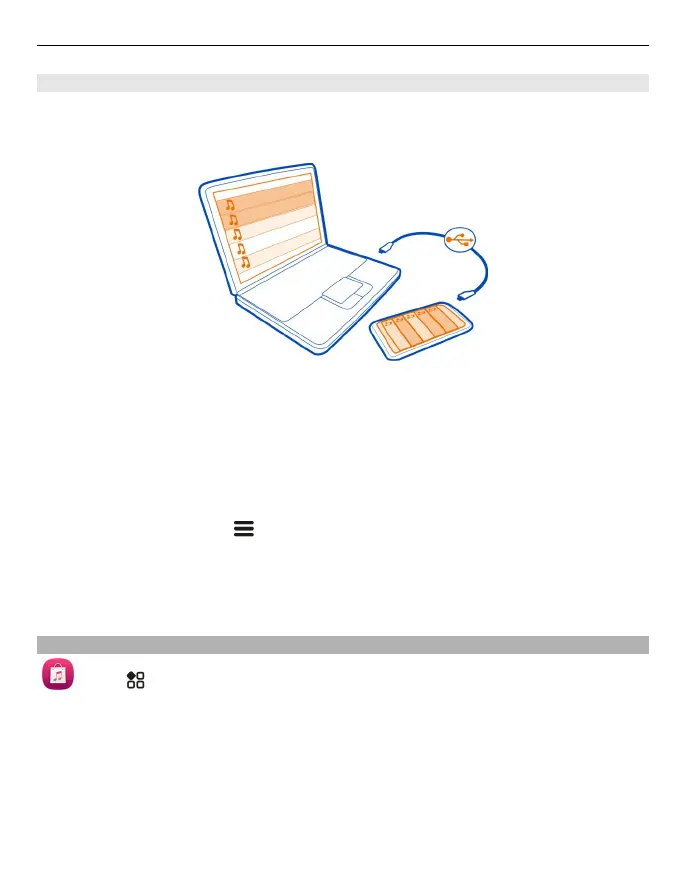Sync music between your phone and PC
Do you have music on your PC that you want to listen on your phone? Nokia Suite is
the fastest way to copy music to your phone, and you can use it to manage and sync
your music collection.
1 Connect your phone to a compatible computer with a compatible USB cable.
2 On your phone, swipe down from the notification area, then select USB > Nokia
Suite.
3 On your computer, open Nokia Suite. Make sure you have the latest version of
Nokia Suite.
4 Drag and drop your music to your phone. For more information, see the Nokia
Suite help.
5In Music player, select
> Music library > Refresh.
Download the latest version of Nokia Suite from www.nokia.com/support.
Some music files can be protected by digital rights management (DRM) and cannot
be played on more than one device.
About Nokia Music
Select > Nokia Music.
With Nokia Music, you can buy and download songs to your phone. Browse Nokia
Music, and discover new music and old favourites.
This service may not be available in all regions or countries, and different services
and options are available, depending on your country of residence.
To download music, you need to create a free Nokia account.
Entertainment 87
