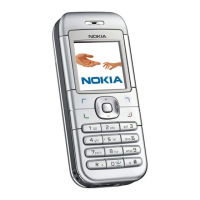
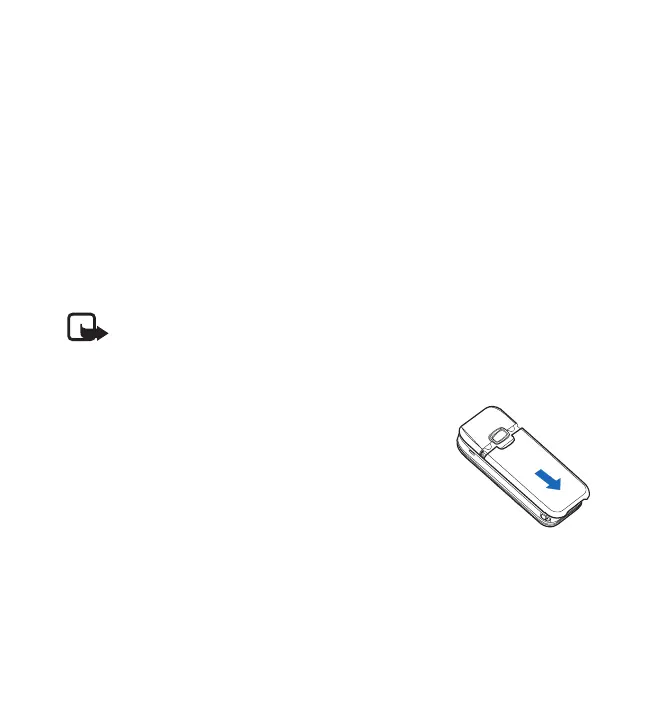 Loading...
Loading...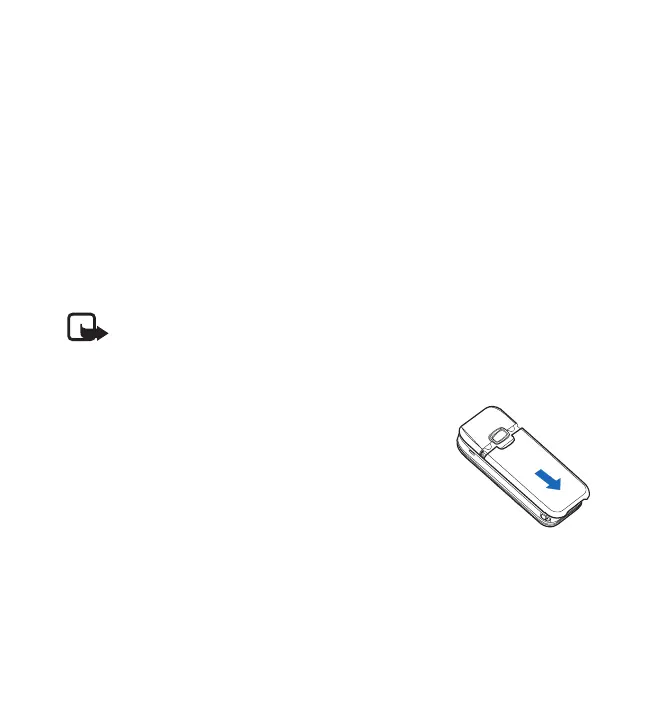
Do you have a question about the Nokia 6030 and is the answer not in the manual?
| Display Type | CSTN, 65K colors |
|---|---|
| Resolution | 128 x 128 pixels |
| Weight | 90 g (3.17 oz) |
| Stand-by | Up to 300 h |
| Talk time | Up to 3 h |
| Network Technology | GSM |
| GPRS | Class 6 |
| EDGE | No |
| Announced | 2005, Q1 |
| Status | Discontinued |
| SIM | Mini-SIM |
| Vibration | Yes |
| Call records | 10 dialed, 10 received, 10 missed calls |
| Messaging | SMS, MMS |
| Browser | WAP 2.0/xHTML |
| Radio | No |
| Clock | Yes |
| Alarm | Yes |
| Games | Yes |
| Java | No |
| Predictive text input | Yes |
| Organizer | Yes |
| Reminders | Yes |
| Camera | No |
| Bluetooth | No |
| Infrared port | No |
| USB | No |
| Dimensions | 104 x 44 x 18 mm (4.09 x 1.73 x 0.71 in) |
| Battery Type | Removable Li-Ion |
| 2G bands | GSM 900 / 1800 |
| Ringtones | Polyphonic, Monophonic, MP3 |