Menu functions
69
Copyright
©
2006 Nokia. All rights reserved.
Service connection
Make sure that the service settings of the service you want to use are
activated. To activate the settings, select Menu > Web > Settings >
Configuration settings. Select Configuration and the configuration set you
want to activate.
Make a connection to the service in one of these ways:
• Open the start page, for example, the home page of the service provider,
select Menu > Web > Home, or in the standby mode press and hold 0.
• Select a bookmark of the service: select Menu > Web > Bookmarks, and a
bookmark. If the bookmark does not work with the current active service
settings, activate another set of service settings and try again.
• Select the last URL: select Menu > Web > Last web addr.
• Enter the address of the service: select Menu > Web > Go to address.
Enter the address of the service and select OK.
Browse the service pages
After you connect to the service, you can browse its pages. The function of
the phone keys may vary in different services. Follow the text guides on the
phone display. For more information, contact your service provider.
Note that if GPRS is selected as the data bearer, the indicator is shown
on the top left of the display during browsing. If you receive a call or a text
message, or make a call during an GPRS connection, the indicator will be
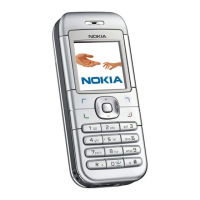
