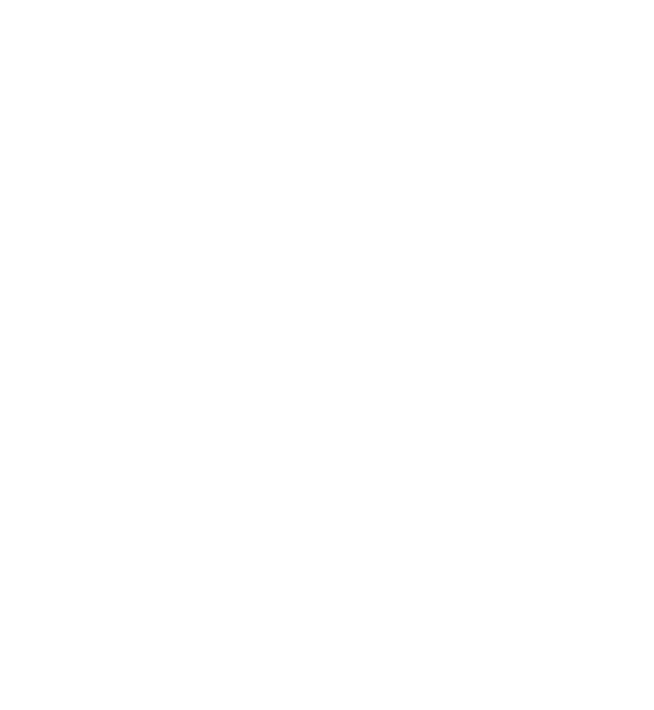Menu functions
51
Copyright
©
2006 Nokia. All rights reserved.
Navigation key
Select Menu > Settings > Personal shortcuts > Navigation key to select
shortcut functions for the navigation key. Scroll to the desired navigation
key, select Change and a function from the list. To remove a shortcut
function from the key, select (empty). To reassign a function for the key,
select Assign.
Display settings
Select Menu > Settings > Display settings. You can define these settings:
• Select Wallpaper to set your phone to display a background image,
known as wallpaper, when the phone is in the standby mode.
• Select Screen saver > Image to choose a graphic from Gallery. Select in
Time-out the time after which the screen saver will be activated. Select
On to activate the screen saver.
• Select Power saver > On to save some battery power. A digital clock is
displayed when no function of the phone is used for a certain time. See
"Power saving" on page 19.
• Select Colour schemes to change the color in some display components,
for example indicators and signal and battery bars.
• Select Menu view to set the way the phone displays the main menu.
• Select Operator logo to set your phone to display or hide the operator
logo.
• Select Display Contrast to adjust the display contrast level. Scroll left or
right to decrease or increase the contrast level.
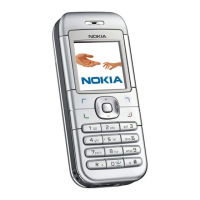