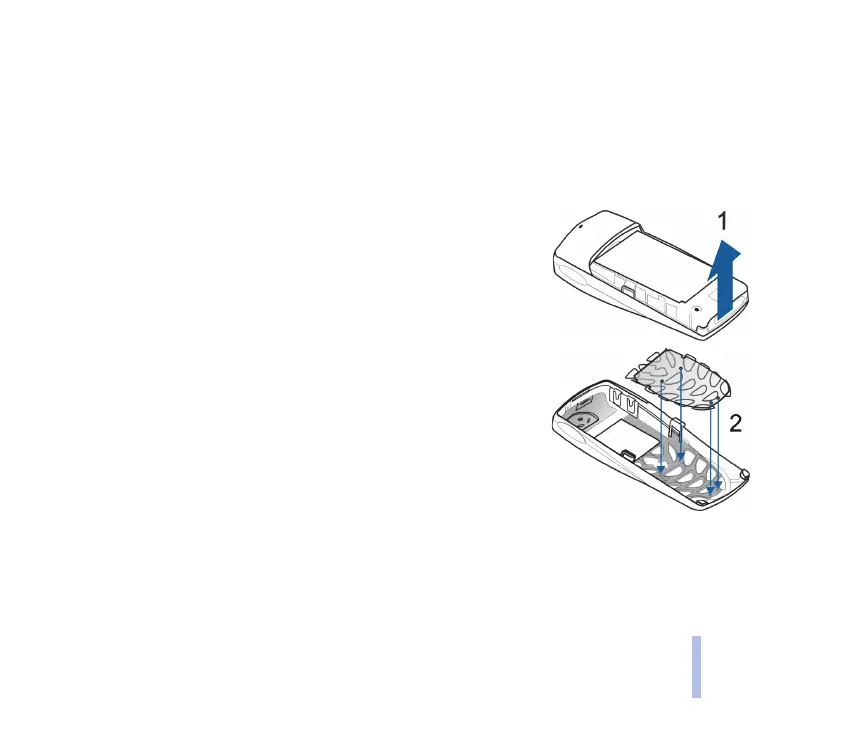©2002 Nokia Corporation. All rights reserved.
Getting started
27
Getting started
■ Changing the covers
Before changing the cover, always switch off the power and disconnect the phone from the charger or any other
device. Always store and use the phone with the covers attached.
1. Remove the back cover of the phone. With the back of the phone facing you, press the back cover
release button and slide the cover off the phone. See Installing the SIM card and the battery on
page 21.
2. Gently pull the phone off the front cover starting from the bottom
of the phone (1).
3. Replace the key mat on the new front cover (2).
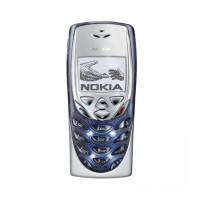