Retrieve a multimedia message
Modify settings for multimedia message retrieval
1Select Menu > Messaging > More > Message settings > Multimedia messages.
2Select SIM1 or SIM2. The multimedia message settings apply to both SIM cards.
3Select MMS reception and from the following:
Automatic — Multimedia messages are always retrieved automatically.
Manual — You receive notifications about multimedia messages that you have
received in your messaging centre, and you can retrieve the multimedia messages
manually.
Off — Multimedia message retrieval is deactivated. You do not get notifications
about multimedia messages.
If you select MMS reception > Manual, you can retrieve multimedia messages
manually.
Retrieve a multimedia message manually
1Select Menu > Messaging > Inbox.
2 Open the multimedia message notification, and select Retrieve. The multimedia
message is downloaded to your phone.
Listen to voice messages
When you can't answer, you can divert calls to your voice mailbox and listen to your
messages later.
You may need a voice mailbox subscription. For more information on this network
service, contact your service provider.
You can only use the voice mailbox with the SIM card in the internal SIM card holder.
1Select Menu > Messaging > More > Voice messages and Voice mailbox
number.
2 Enter your voice mailbox number, and select OK.
3 To call your voice mailbox, on the home screen, press and hold 1. If prompted,
select the desired SIM card.
Send an audio message
Don't have time to write a text message? Record and send an audio message instead.
Select Menu > Messaging.
1Select More > Other messages > Audio message.
2 To record your message, select
.
20 Messaging
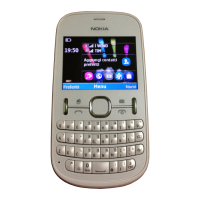
