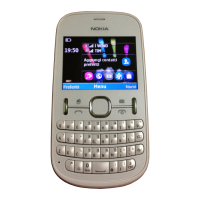USB data cable
Copy content between your phone and a computer
You can use a USB data cable to copy your pictures and other content between your
phone and a compatible computer.
1 Use a USB data cable to connect your phone to a computer.
2 Select from the following modes:
Nokia Suite — Nokia Suite is installed on your computer.
Media transfer — Nokia Suite is not installed on your computer. If you want to
connect your phone to a home entertainment system or printer, use this mode.
Mass storage — Nokia Suite is not installed on your computer. The phone is
displayed as a portable device on your computer. Make sure a memory card is
inserted. If you want to connect your phone to other devices, such as a home or
car stereo, use this mode.
3 To copy the content, use the file manager of the computer.
To copy your contacts, music files, videos, or pictures, use Nokia Suite.
Clock
Change the time and date
Select Menu > Settings and Date and time.
Change the time zone when travelling
1Select Date & time settings > Time zone:.
2 To select the time zone of your location, scroll left or right.
3Select Save.
The time and date are set according to the time zone. This makes sure that your
phone displays the correct sending time of received text or multimedia messages.
For example, GMT -5 denotes the time zone for New York (USA), 5 hours west of
Greenwich, London (UK).
Alarm clock
You can set an alarm to sound at a desired time.
Set the alarm
1Select Menu > Apps > Alarm clock.
2 Enter the alarm time.
24 Clock