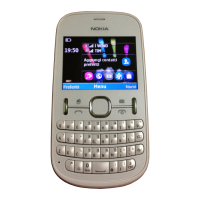
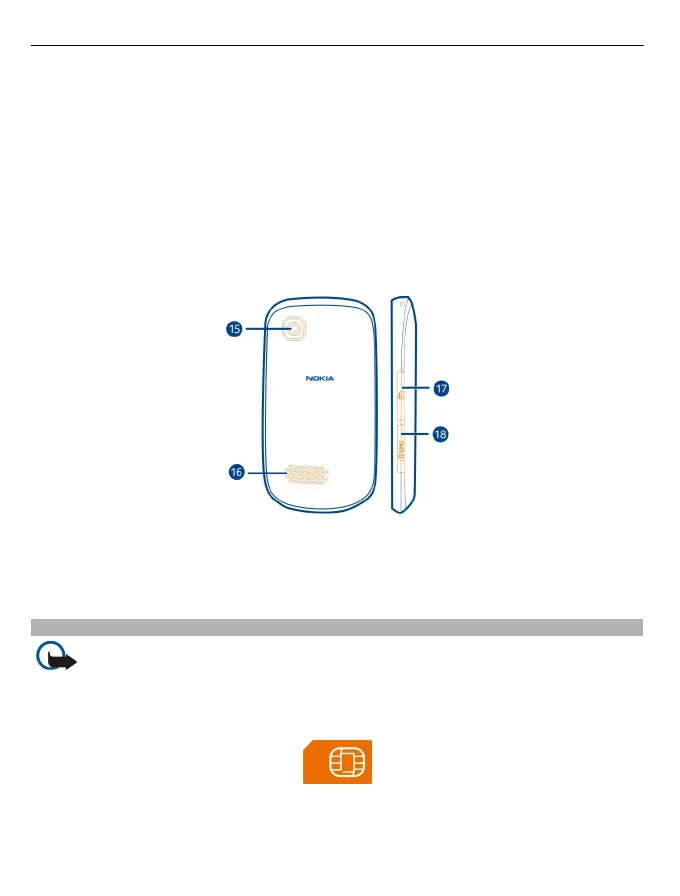 Loading...
Loading...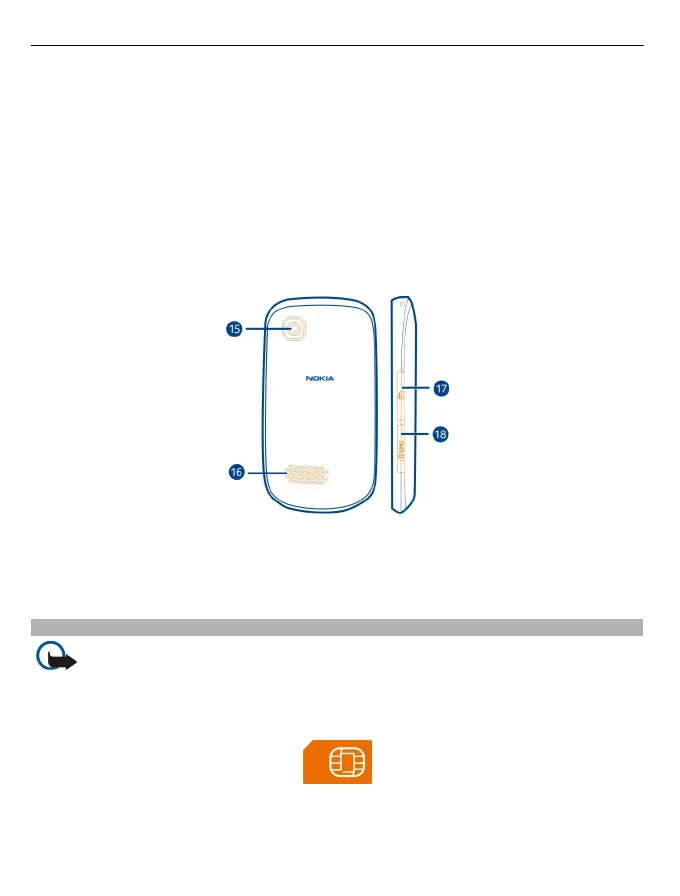
Do you have a question about the Nokia Asha 200 and is the answer not in the manual?
| Display type | TFT |
|---|---|
| Display diagonal | 2.4 \ |
| Display resolution | 240 x 320 pixels |
| Display number of colors | 262144 colors |
| Internal memory | 64 MB |
| Flash card support | Yes |
| Compatible memory cards | MicroSD (TransFlash) |
| Maximum memory card size | 32 GB |
| Digital zoom | 4 x |
| Rear camera resolution (numeric) | 2 MP |
| WAP | 2.0 |
| Data network | EDGE, GPRS, GSM |
| SIM card capability | Dual SIM |
| GPRS multislot class | 12 |
| 2G bands (primary SIM) | 900, 1800 MHz |
| Bluetooth version | 2.1+EDR |
| Bluetooth profiles | DUN, GOEP, HSP, OPP, PBAP, SPP |
| Headphone connectivity | 3.5 mm |
| Playback formats | MP3, MP4, AAC, WMA, WMV |
| Headphone outputs | 1 |
| USB 2.0 ports quantity | USB 2.0 ports have a data transmission speed of 480 Mbps, and are backwards compatible with USB 1.1 ports. You can connect all kinds of peripheral devices to them. |
| Multimedia Messaging Service (MMS) | - |
| Maximum frame rate | 10 fps |
| Video compression formats | 3GP, MPEG4 |
| Ringer type | MP3 |
| Audio formats supported | AAC, MP3, WMA |
| Battery type | BL-5J |
| Talk time (2G) | 7 h |
| Battery capacity | 1430 mAh |
| Standby time (2G) | 888 h |
| Continuous audio playback time | 52 h |
| Product color | Graphite |
| Form factor | Bar |
| Personal info management (PIM) | Alarm clock, Calculator, Calendar, Converter, Games, Notes |
| Keyboard layout | AZERTY |
| Depth | 14 mm |
|---|---|
| Width | 61.1 mm |
| Height | 115.4 mm |
| Weight | 105 g |
Instructions for device use in areas where it may cause interference or danger.
Guidelines for safe operation of vehicles while using the mobile phone.
Information regarding who is authorized to install or repair the product.
Guidance on using only approved batteries and accessories for the device.
Warning that the device is not water-resistant and must be kept dry.
Advice on using the headset at moderate levels to protect hearing.
Explanation of the benefits and operation of a dual SIM card phone.
Identification and description of the phone's physical keys and components.
Step-by-step guide on how to insert the SIM card and battery.
Instructions for inserting a second SIM card without turning off the phone.
Procedure for connecting the charger and charging the device's battery.
How to power the device on or off by pressing and holding the power key.
Instructions on inserting a compatible memory card into the device.
Instructions for connecting a headset to the Nokia AV connector.
Guidance on troubleshooting issues and seeking help for phone problems.
Explanation of security codes like PIN and PUK for phone and SIM card protection.
How to configure the phone to use specific SIM cards for calls and messages.
Procedure to prevent accidental key presses by locking the keypad.
Explanation of the icons and symbols displayed on the phone screen.
Steps to initiate a phone call by entering a number or selecting a contact.
How to check the list of incoming calls that were not answered.
Instructions to redial the most recently called number.
How to set up call forwarding for unanswered or busy calls.
Process for adding new contacts with names and phone numbers to the phone.
How to assign frequently used numbers to keypad keys for quick dialing.
Guide to typing messages using the phone's physical keyboard.
Information about the predictive text feature for faster typing.
Instructions for composing and sending text or multimedia messages.
How to save files or media received as attachments in messages or mail.
Steps to access and download multimedia messages received on the device.
How to access and listen to messages left in the voice mailbox.
Instructions for recording and sending voice messages instead of text.
Procedure for composing, sending, and attaching files to emails.
How to use the chat feature to communicate with friends via instant messaging.
Introduction to using Bluetooth for wireless connectivity with other devices.
Guide to pairing the phone with a Bluetooth wireless headset.
How to transfer files like pictures and videos to other devices via Bluetooth.
Instructions for transferring files between the phone and a PC using a USB data cable.
Procedure for setting and configuring the device's alarm clock.
Guide on how to use the camera to capture still images.
Instructions for using the phone's camera to record video clips.
How to manage files and folders on the phone's memory or memory card.
Steps to select and play music tracks stored on the device.
Instructions to select and play video files stored on the device.
Introduction to using the device's built-in FM radio functionality.
How to tune into and listen to FM radio stations using a headset.
Procedure for searching for and storing favourite FM radio stations.
Overview of the phone's web browser and its capabilities.
Instructions on how to navigate and view web pages on the internet.
How to access a specific website by entering its address.
Steps to find information online using the web browser's search function.
How to save frequently visited websites for quick access later.
Tips for reducing data usage while browsing the internet.
Instructions on how to delete the record of visited websites.
Introduction to using social networking applications on the device.
Guide to updating the phone's software directly on the device.
Instructions for updating the phone's software via a computer using Nokia Suite.
How to reset the device to its original factory settings.
Procedure for backing up important data to a memory card.
Tips for conserving battery power and reducing charging frequency.
General recommendations for maintaining and protecting the phone's hardware.
Information about compatible batteries and chargers for the device.
Important safety guidelines regarding battery handling, charging, and disposal.
Steps to dial emergency services from the device.
Safety precautions for users with implanted medical devices to avoid interference.
Warning about potential hearing impairment from headset use and interference with hearing aids.
Safety instructions for using the device in areas with explosive atmospheres.
Details about the device's compliance with Specific Absorption Rate (SAR) guidelines.
Legal information regarding copyright, trademarks, and terms of use.
Information about the licensing of Java technology used in the product.