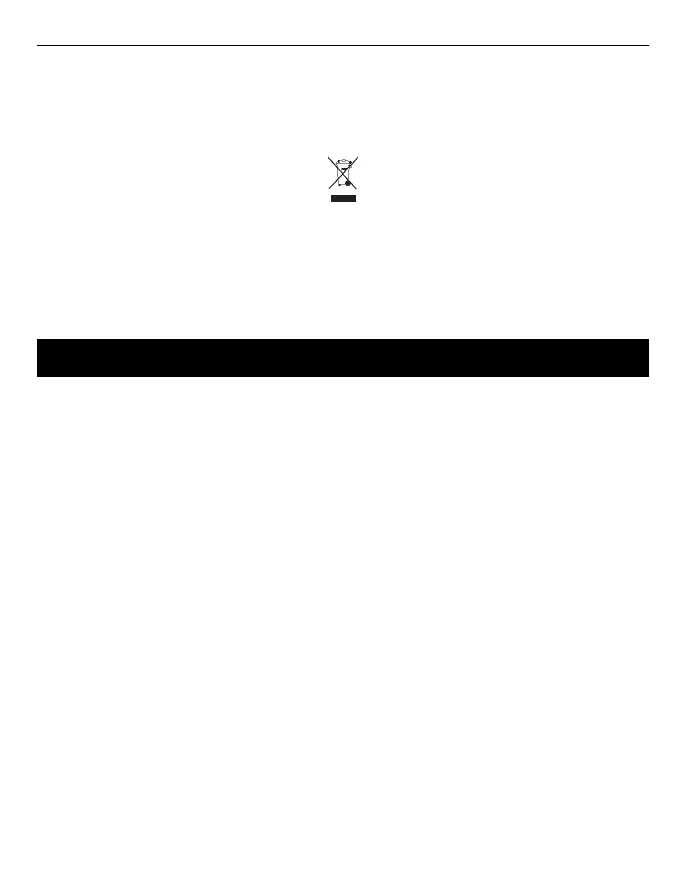information on how to recycle your old Nokia products and where to find collection
sites, go to www.nokia.com/werecycle, or call the Nokia Care contact centre.
Recycle packaging and user guides at your local recycling scheme.
The crossed-out wheeled-bin symbol on your product, battery, literature, or
packaging reminds you that all electrical and electronic products, batteries, and
accumulators must be taken to separate collection at the end of their working life.
This requirement applies in the European Union. Do not dispose of these products as
unsorted municipal waste. For more information on the environmental attributes of
your phone, go to www.nokia.com/ecoprofile.
Product and safety information
Network services and costs
Your device is approved for use on the (E)GSM 900, 1800 MHz networks. To use the device, you need a subscription with a
service provider.
Using network services and downloading content to your device requires a network connection and may result in data traffic
costs. Some product features require support from the network, and you may need to subscribe to them.
Take care of your device
Handle your device, battery, charger and accessories with care. The following suggestions help you protect your warranty
coverage.
• Keep the device dry. Precipitation, humidity, and all types of liquids or moisture can contain minerals that corrode
electronic circuits. If your device gets wet, remove the battery, and allow the device to dry.
• Do not use or store the device in dusty or dirty areas. Moving parts and electronic components can be damaged.
• Do not store the device in high temperatures. High temperatures can shorten the life of the device, damage the
battery, and warp or melt plastics.
• Do not store the device in cold temperatures. When the device warms to its normal temperature, moisture can form
inside the device and damage electronic circuits.
• Do not attempt to open the device other than as instructed in the user guide.
• Unauthorised modifications may damage the device and violate regulations governing radio devices.
• Do not drop, knock, or shake the device. Rough handling can break internal circuit boards and mechanics.
• Only use a soft, clean, dry cloth to clean the surface of the device.
• Do not paint the device. Paint can clog moving parts and prevent proper operation.
• Switch off the device and remove the battery from time to time for optimum performance.
• Keep your device away from magnets or magnetic fields.
• To keep your important data safe, store it in at least two separate places, such as your device, memory card, or
computer, or write down important information.
Product and safety information 35
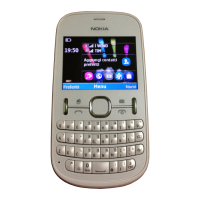