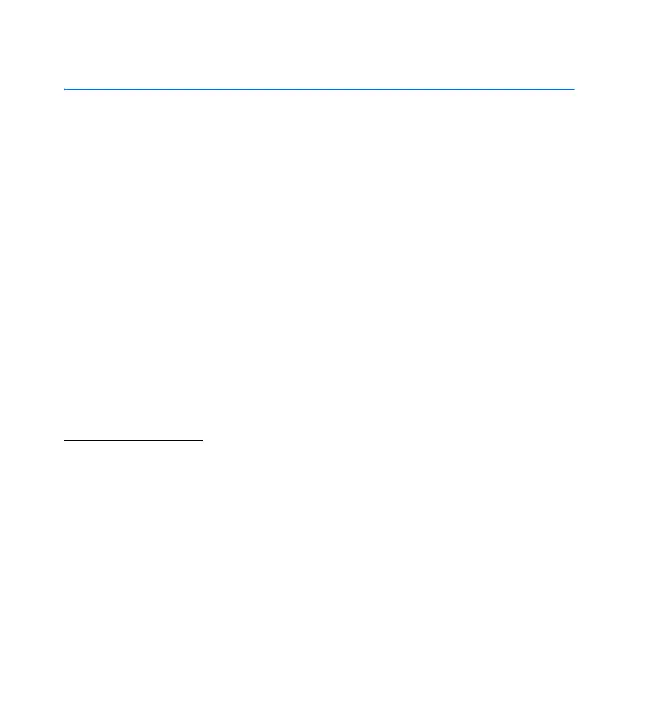Call functions
22
3. Call functions
■ Make a voice call
1. Enter the phone number, including the area code.
For international calls, press * twice for the international prefix (the + character
replaces the international access code), enter the country code, the area code
without the leading 0, if necessary, and the phone number.
2. To call the number, press the call key.
3. To end the call or to cancel the call attempt, press the end key.
To search for a name or phone number that you have saved in the contacts list
press the scroll key down, see “Find a contact,” p. 31. Press the call key to call
the number.
To access the list of dialed, received or missed calls, in the home screen, press the
call key. To call the number, select a number or name, and press the call key.
1-touch dialing
Assign a phone number to one of the 1-touch dialing keys, 2-9. Call the number in
either of the following ways:
• Press a 1-touch dialing key, then the call key.
•If Speed dialing is activated, press and hold a 1-touch dialing key until the call
begins. See Speed dialing in “Call settings,” p. 53.
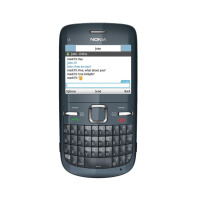