My Stuff
38
Your device may have preinstalled bookmarks and links for third-party internet
sites. You may also access other third-party sites through your device. Third-party
sites are not affiliated with Nokia, and Nokia does not endorse or assume liability
for them. If you choose to access such sites, you should take precautions for
security or content.
■ Multimedia
Select Menu > My Stuff > Multimedia. Your device includes multimedia and
entertainment features.
Camera
When capturing and using images or video clips, obey all laws and respect local
customs as well as privacy and legitimate rights of others, including copyrights.
The camera produces images in the JPEG format and video clips in the 3GPP
format. The camera lens is on the back of the device. The color display works as a
viewfinder.
Camera and video settings
Select Menu > My Stuff > Multimedia > Camera or Video camera > Options >
Settings.
Camera and video effects
Select Menu >My Stuff >Multimedia > Camera or Video camera > Options.
My music
Your phone includes a media player for listening to songs, recordings, or MP3, MP4,
Windows Media Audio (WMA), Advanced Audio Coding (AAC), AAC+, SP-MIDI,
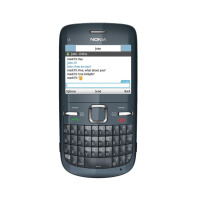
