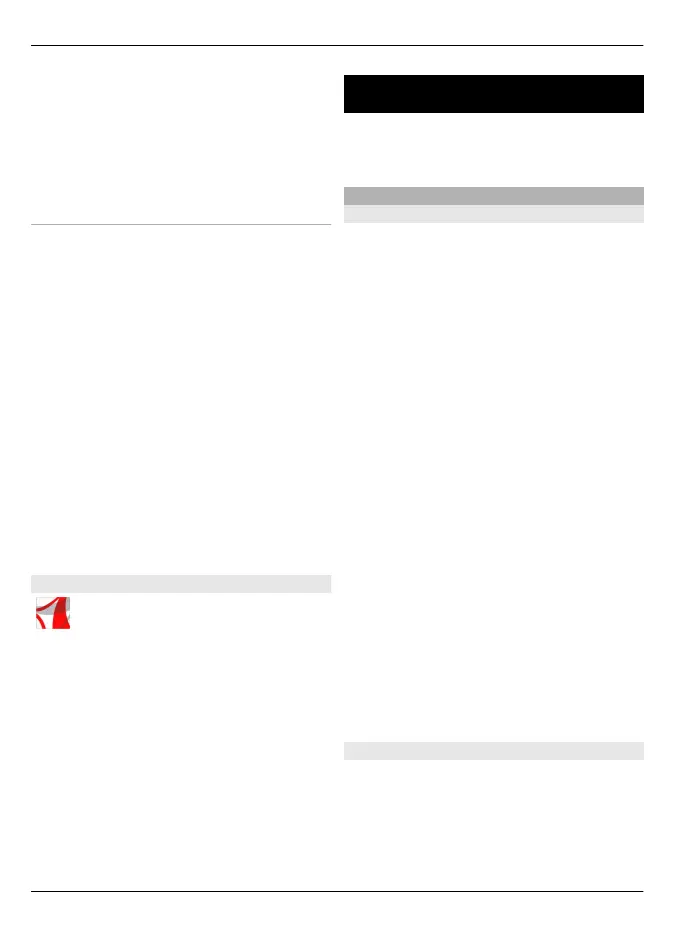Send — Send the note to a compatible
device.
Link note to call — Select Add
contacts to link a note to a contact. The
note is displayed when making a call to or
receiving a call from the contact.
Active notes settings
Select Menu > Applications > Active
notes and Options > Settings.
Select where to save notes
Select Memory in use and the desired
memory.
Change the layout of active notes
Select Change view > Grid or List.
Display a note during phone calls
Select Show note during call > Yes.
Tip: If you temporarily do not want to see
notes during phone calls, select Show
note during call > No. This way you do
not have to remove the links between
notes and contact cards.
Adobe Reader
Select Menu > Applications >
Office > Adobe PDF.
With Adobe Reader, you can read PDF
documents with your device; search for
text in the documents; modify settings,
such as zoom level and page views; and
send PDF files by mail.
Settings
Some settings may be preset for the
device by your service provider, and you
may not be able to change them.
Phone settings
Date and time settings
Select Menu > Settings and Phone >
Date and time.
Select from the following:
Time — Enter the current time.
Time zone — Select your location.
Date — Enter the current date.
Date format — Select the date format.
Date separator — Select the symbol that
separates days, months, and years.
Time format — Select the time format.
Time separator — Select the symbol that
separates hours and minutes.
Clock type — Select the clock type.
Clock alarm tone — Select the tone for
the alarm clock.
Alarm snooze time — Adjust the snooze
time.
Workdays — Select your working days.
You can then set an alarm only for working
day mornings, for example.
Automatic time update — Set the
device to update the time, date, and time
zone automatically. This network service
may not be available on all networks.
Speech
Select Menu > Settings > Phone >
Speech.
With the Speech application, you can set
the language, voice, and voice properties
for the Message reader.
106 Settings
© 2010 Nokia. All rights reserved.
