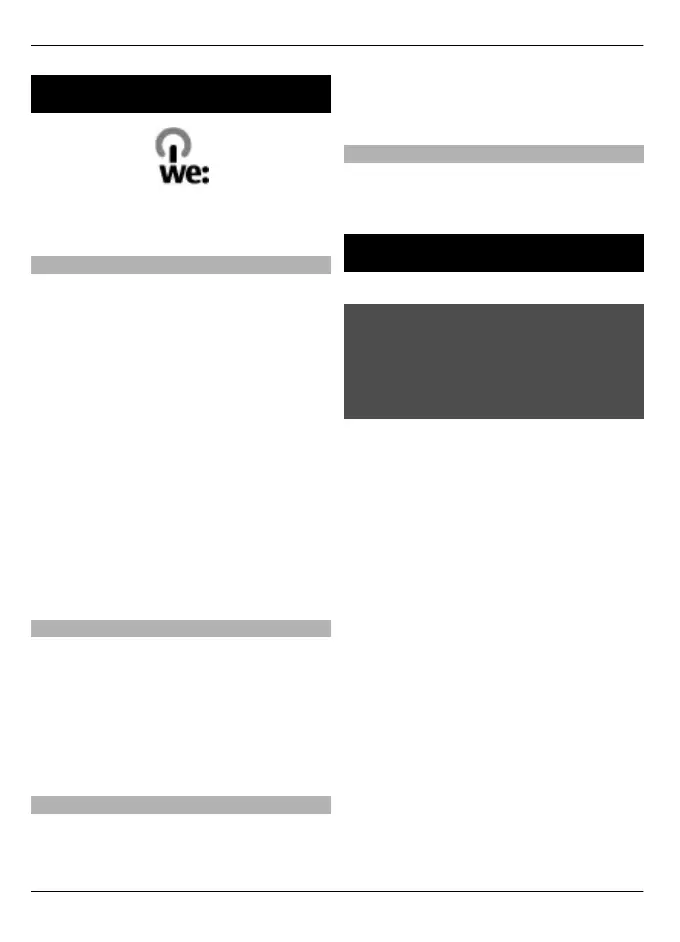Green tips
Here are tips on how you can contribute
to protecting the environment.
Save energy
When you have fully charged the battery
and disconnected the charger from the
device, unplug the charger from the wall
outlet.
You do not need to charge your battery so
often if you do the following:
• Close and disable applications,
services, and connections when not in
use.
• Decrease the brightness of the screen.
• Set the device to enter the power
saver mode after the minimum period
of inactivity, if available in your
device.
• Disable unnecessary sounds, such as
keypad and ringing tones.
Recycle
Most of the materials in a Nokia phone are
recyclable. Check how to recycle your
Nokia products at www.nokia.com/
werecycle, or with a mobile device,
www.nokia.mobi/werecycle.
Recycle packaging and user guides at your
local recycling scheme.
Save paper
This user guide helps you get started with
your device. For more detailed
instructions, open the in-device help (in
most applications, select Options >
Help). For further support, see
www.nokia.com/support.
Learn more
For more information on the
environmental attributes of your device,
see www.nokia.com/ecodeclaration.
Product and safety information
Accessories
Warning:
Use only batteries, chargers, and accessories approved by
Nokia for use with this particular model. The use of any other
types may invalidate any approval or warranty, and may be
dangerous. In particular, use of unapproved chargers or
batteries may present a risk of fire, explosion, leakage, or
other hazard.
For availability of approved accessories, please check with
your dealer. When you disconnect the power cord of any
accessory, grasp and pull the plug, not the cord.
Battery
Battery and charger information
Your device is powered by a rechargeable battery. The battery
intended for use with this device is BL-4J. Nokia may make
additional battery models available for this device. This
device is intended for use when supplied with power from
the following chargers: AC-15, AC-5, or AC-8. The exact charger
model number may vary depending on the type of plug. The
plug variant is identified by one of the following: E, X, AR, U,
A, C, K, or B.
The battery can be charged and discharged hundreds of
times, but it will eventually wear out. When the talk and
standby times are noticeably shorter than normal, replace the
battery. Use only Nokia approved batteries, and recharge
your battery only with Nokia approved chargers designated
for this device.
If a battery is being used for the first time or if the battery has
not been used for a prolonged period, it may be necessary to
connect the charger, then disconnect and reconnect it to
begin charging the battery. If the battery is completely
discharged, it may take several minutes before the charging
indicator appears on the display or before any calls can be
made.
118 Green tips
© 2010 Nokia. All rights reserved.
