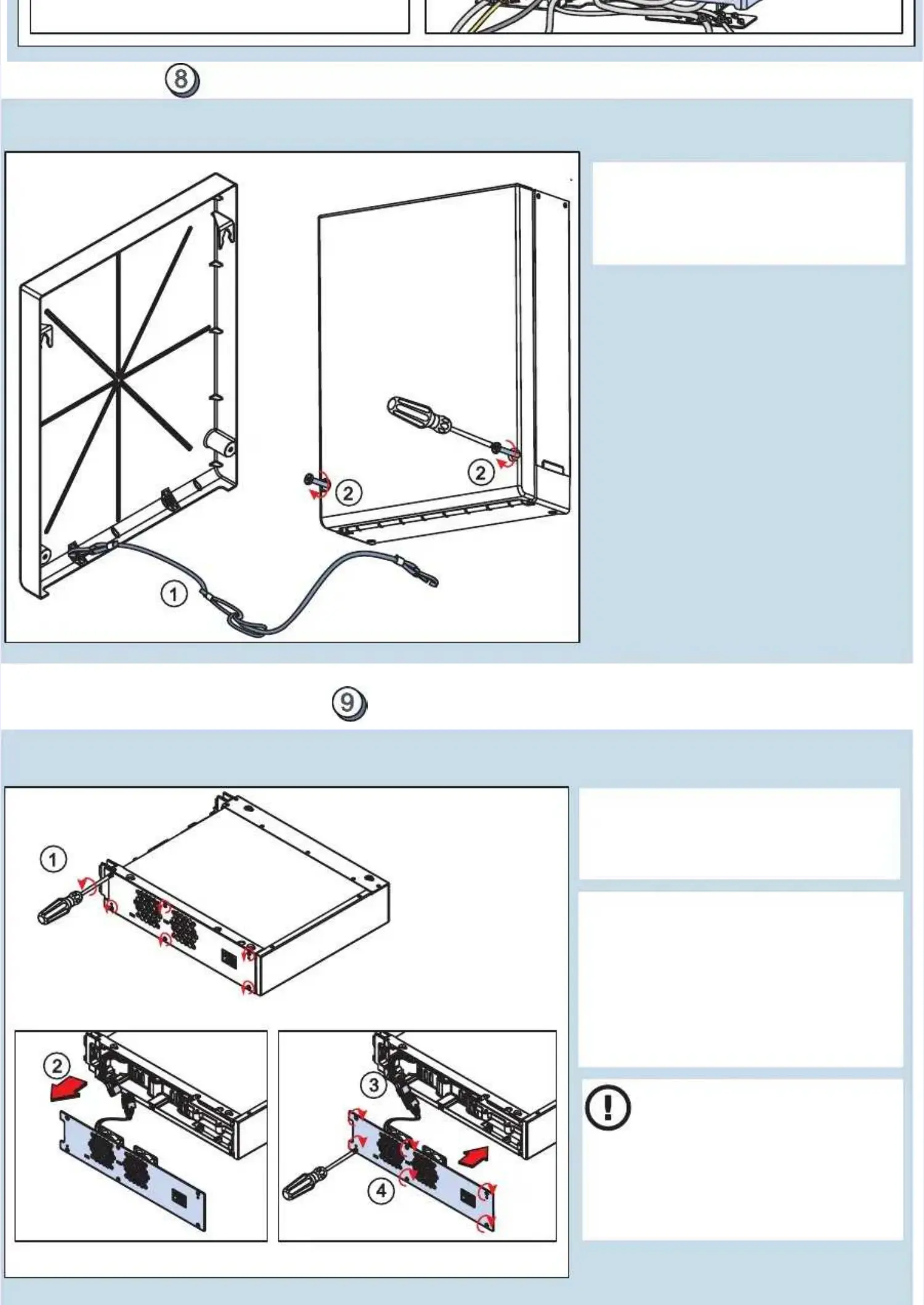Replacing fans
Replacing fans
1. Remove six screws from the fan plate.1. Remove six screws from the fan plate.
2. Remove the fan plate.2. Remove the fan plate.
3. Take a new fan plate and connect3. Take a new fan plate and connect
ans’ cables.ans’ cables.
4. 4. PlPla a e e nenew w plplatate e anand d fifix x itit
with the screws.with the screws.
the fthe f
c c tthhee
1. Inst1. Install the maall the maintenintenance ance trap as desctrap as describedribed
iin n cchhaapptteer r “ “ rroonnt t oovveerr””..
22. . FFiix x tthhe e ttwwo o oorrx x ..
ss
InInststalalliling ng tthe he f f cc
ssccrerewws s ((T T 1155))
MaintenanceMaintenance
InInstastallllining g optoptioional nal iteitem m (co(contintinue nue ))s s dd
NOTICENOTICE: : ake ake susure tre thahat tht the coe connennectoctorsrs
are facing each other properlyare facing each other properly
MM
(see markings on the connectors).(see markings on the connectors).
Improper connection might causeImproper connection might cause
a fan failure.a fan failure.
Top coverTop cover
- - --1111
NOTE: If there is at least 200 mm (7.87 in.)NOTE: If there is at least 200 mm (7.87 in.)
maintenance space, the proceduremaintenance space, the procedure
can be done without uninstalling the module.can be done without uninstalling the module.
